In the latest versions of the Hik-Connect app (version 6 and above), users can take advantage of advanced playback features, including the ability to download footage clips. This article will guide you through the process, ensuring you can efficiently review and save important footage.
Accessing Recorded Footage
- Open the Hik-Connect App: Begin by launching the Hik-Connect app on your mobile device. Ensure you are using version 6 or later for the latest features.
- Select Device and Camera: Navigate to the device and camera from which you want to review footage. This step is crucial for accessing the correct video recordings.
- Tap on ‘Playback’: Once you have selected the desired camera, tap on the ‘Playback’ option to access the recorded videos. This will bring up the timeline view of the recorded footage.
Downloading Specific Footage Clips
- Locate the Footage: Use the timeline or drag the clip start and end cursors to navigate to the specific footage you want to download. This feature allows precise selection of the desired video segment.
- Select Clip Duration: Note that the app allows downloading a maximum clip length of 5 minutes at a time. Ensure your selected clip falls within this limit.
- Click on the Download Icon: Tap on the download icon to save the selected footage clip directly to your phone.
- Download the Clip: Once you have selected the clip interval, click on the ‘Download’ option. The app will then save the clip to your device.
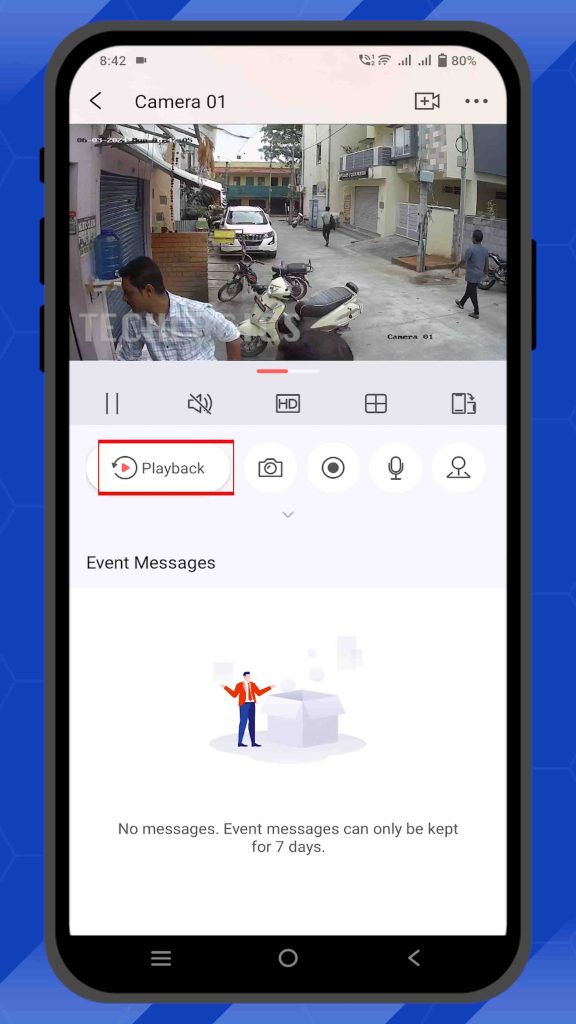
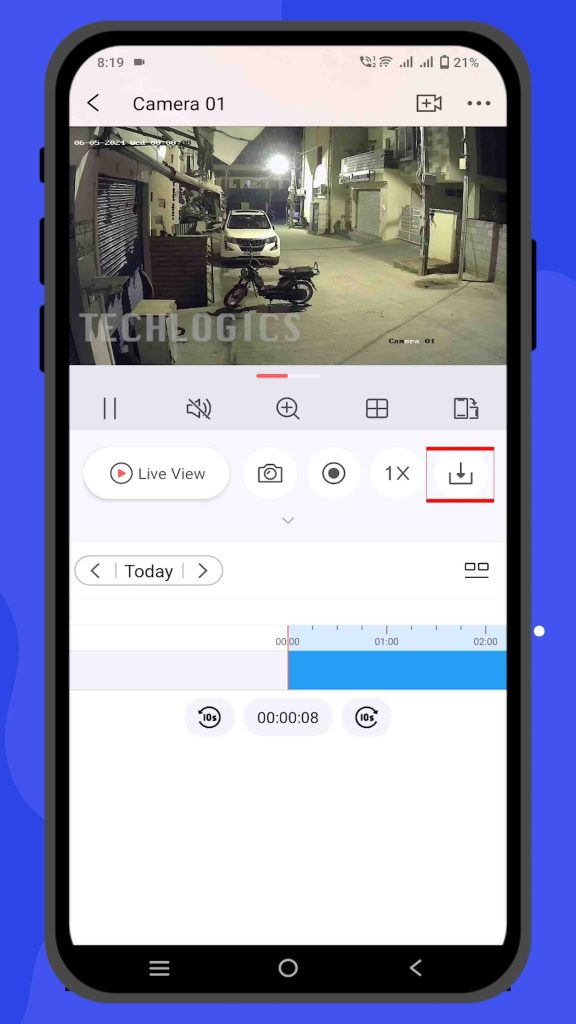
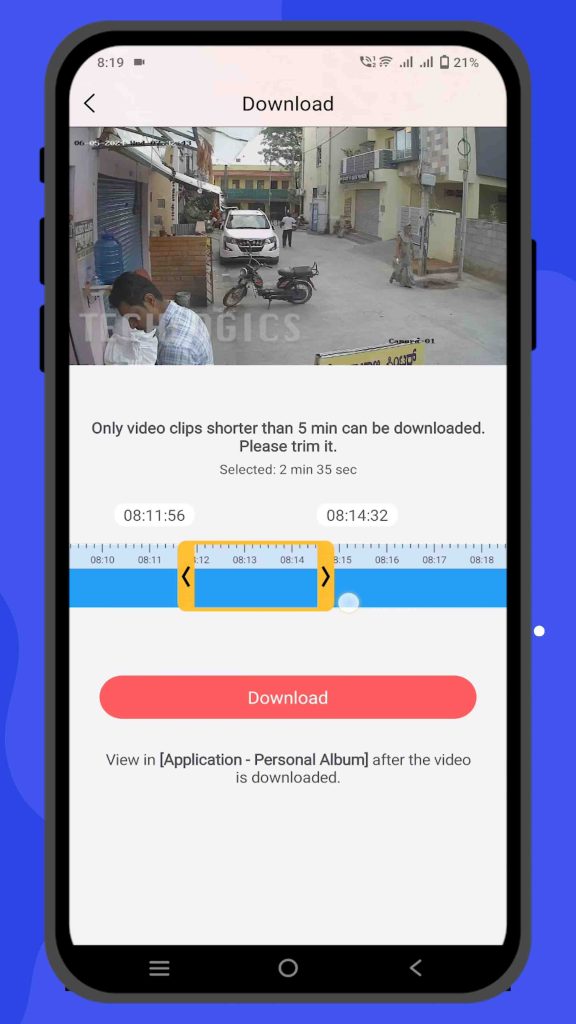
Accessing and Sharing Downloaded Clips
- Navigate to ‘Personal Album’: The downloaded clips can be accessed under the ‘Personal Album’ by navigating to the ‘Application Menu’. Here, you will find all the footage you have saved.
- Preview and Share: These clips can be previewed directly in the ‘Personal Album’. Additionally, the app provides various sharing options, allowing you to share the clips via WhatsApp, email, or other sharing platforms.
Tips for Efficient Footage Management
- Regularly Update the App: Ensure your Hik-Connect app is always updated to the latest version to take advantage of new features and improvements.
- Organize Your Clips: Maintain a system for organizing your downloaded clips within your ‘Personal Album’. This will make it easier to locate and manage your footage.
- Backup Important Footage: Consider backing up important clips to cloud storage or another secure location to prevent loss of critical video evidence.
By following these steps, you can effectively utilize the advanced playback and download features of the Hik-Connect app, ensuring you never miss capturing and saving crucial footage.


