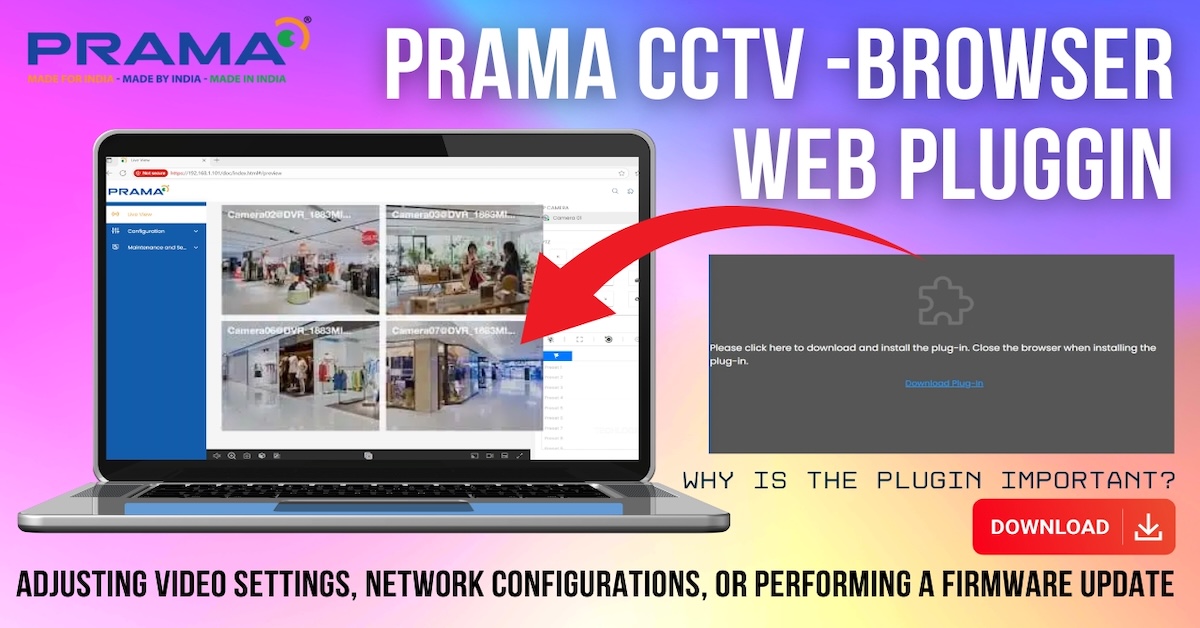In this blog post, we demonstrate how to connect the power supply from the car battery or a DC 12-volt adapter to power up the player. By connecting a DC power adapter to the player, you can also use the device as a home audio system. Additionally, we will explain how to use this Android car player to transform your home into a smart home and explore various ways to utilize this player in upcoming post.
Key Features of the Android Car Player
This car player boasts the following features:
- Display: 9 Inch HD 1280 Android Display Double Din Stereo Player with Gorilla Glass IPS display
- Operating System: Android Version 13
- Connectivity: Android Wireless, Android Auto, Car Play, Bluetooth, Mirror Link, Voice Calling via Bluetooth
- Performance: 4GB RAM and 32GB ROM
- Additional Features: High-definition FM range, power-off with auto memory store function, reverse parking input functions, Bass & Treble LSR Channel Stabilizer, two USB ports, steering wheel control support, access to the Play Store, YouTube, and both online and offline maps
What’s Included in the Package
The car player package includes:
- 1 Car Media Player
- 1 GPS
- Connectors
- 2 USB Connector Cables
- Power Connectors
- 1 Audio Output Harness
- 1 AUX Input Harness
- 1 Reversing Video Adapter Cable
- 1 Camera Cable

Buy Car Player Online : https://amzn.to/3WsgnJn
Initial Setup: Power Connection
In this first part of the post, we demonstrate the initial step to connect the power to the player from the car battery or DC SMPS power supply to turn on the player, along with a wiring diagram.
Steps to Connect the Power
- Connect the Power Connector: First, connect the power connector into the player panel, gently pressing the connectors to ensure proper insertion. To remove the connector, press the notch and pull gently.
- Prepare the Wires: On the connector cable, there are three wires that need to be connected to the power supply: the Battery + wire (yellow), the ground wire (black), and the ACC wire (red).
- Strip the Wires: Strip those wires to connect them to the DC power supply.
Wiring Details
- Yellow Wire (B+): Connect to the battery or DC 12V SMPS power adapter positive wire.
- Black Wire (GND): Connect to the negative terminal of the battery or the negative wire of the DC 12V SMPS power adapter.
- Red Wire (ACC): Connect to the car ignition switch output. When using the player for home use, connect it to the positive wire of the DC 12V SMPS power adapter.
Note: When using the DC power adapter, ensure the voltage is 12 volts, and a minimum current of 5 amps is required. Always remember to insulate the wires properly after making the connection.


Powering Up the Player
With these connections completed properly, the player will turn on. Here, I have used a DC 12V 5A SMPS power supply to power up the adapter and turn on the player. In the case of a car connection, the player turns on when the car ignition is ‘ON’.

Upcoming Blog Series
In the upcoming parts of this blog series, we will demonstrate:
- Basic Android system setup
- WiFi connectivity
- App installation
- Speaker connection
- Camera setup
- Various ways to utilize this player to make our home a smart home
Support Us
If you found this post useful, please consider supporting us. Your support enables us to create more informative content like this and continue providing valuable resources to our audience. Whether you choose to like, share, or subscribe to our channel, every bit of support encourages us to create more. Thank you!