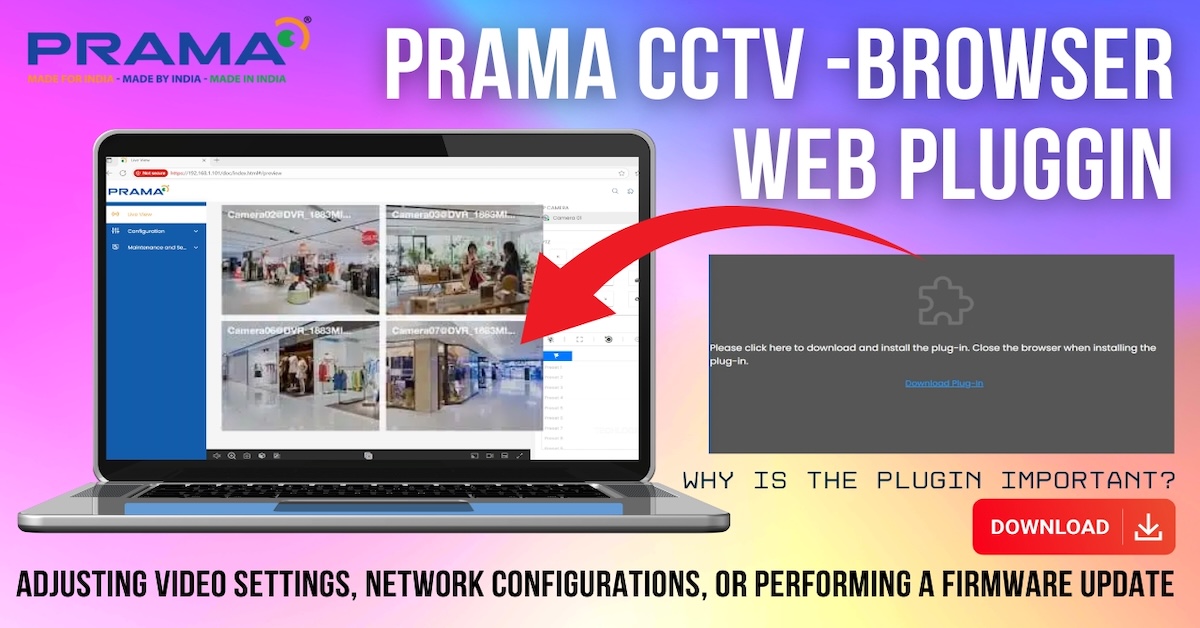In today’s fast-paced technological landscape, maintaining a seamless network for your IP cameras and other devices is essential. Power over Ethernet (PoE) technology has emerged as a game changer for connecting and powering devices efficiently. If you’re looking to extend your LAN and power connection for IP cameras or similar applications, a PoE injector and splitter adapter can be your best allies. Here’s how to utilize these devices effectively.
Understanding the PoE Injector
A PoE injector is a device that adds power to an Ethernet cable, making it invaluable when your network switch or IP camera doesn’t support PoE natively. The injector consists of:
- Input Port: Connects to your network via a standard Ethernet cable.
- Power Source: Receives power from the DC adapter.
- Output Port: Delivers both data and power through a single Ethernet cable to the powered device, such as an IP camera.
This setup allows you to utilize standard Ethernet cables (like Cat5e, Cat6, etc.) to connect cameras directly to the router or switch, simplifying installation and reducing clutter.

Seamless Connectivity Up to 30 Meters
The PoE injector can transmit data and power up to a distance of 30 meters (about 100 feet), making it a practical choice for various setups. When connecting your devices, follow these simple steps:
- Connect the DC Input: Attach the male pin of the DC connector to the camera’s DC input.
- Ethernet Connection: Connect one end of the Ethernet cable to the output of the PoE injector.
- Power Requirement: Attach the DC female pin to the power adapter of your device.
- Network Connection: Plug the other end of the Ethernet cable directly into the modem, router, or network switch.
This method ensures that both data and power are efficiently supplied to your powered device.
Compatibility and Safety Features
The versatility of a PoE injector and splitter adapter is clear—it’s suitable for various devices, including:
- Wireless routers
- Network monitoring tools
- Access control systems
- IP cameras
- Network switches
One of the key benefits of using a PoE injector is its safety feature. The power supply terminal only delivers power to connected equipment that requires it, which helps eliminate the risk of electrical leakage along the Ethernet cable, ensuring a safe and reliable setup.




What’s in the Package?
When purchasing a PoE injector and splitter kit, you can typically expect:
- 1 PoE injector cable
- 1 PoE splitter cable
Each cable is designed with a female RJ45 connector on one side that adapts to a male RJ45 and a 5.5×2.1mm barrel jack connector on the other side, allowing versatility for various devices.
flexibility in terms of device positioning, enhancing your overall network performance.
Step-by-Step Usage
To connect your devices using a passive PoE injector and splitter:
- Connect the Ethernet RJ connector from the passive PoE to your PC, hub, or switch.
- Plug the power adapter into a power socket.
- On the opposite end, attach an Ethernet cable leading to the powered equipment.
- Connect the Ethernet and power connectors to your device.
This simple setup ensures your equipment is properly connected and powered.
Conclusion
In conclusion, utilizing a Power over Ethernet injector and splitter is an effective way to ensure your IP cameras and other devices remain powered and connected without the hassle of multiple power adapters and cables. With a robust setup, you can easily manage your network devices across a considerable distance while maintaining safety and performance. Whether for a home or office, investing in a PoE solution simplifies your networking needs and enhances operational efficiency.