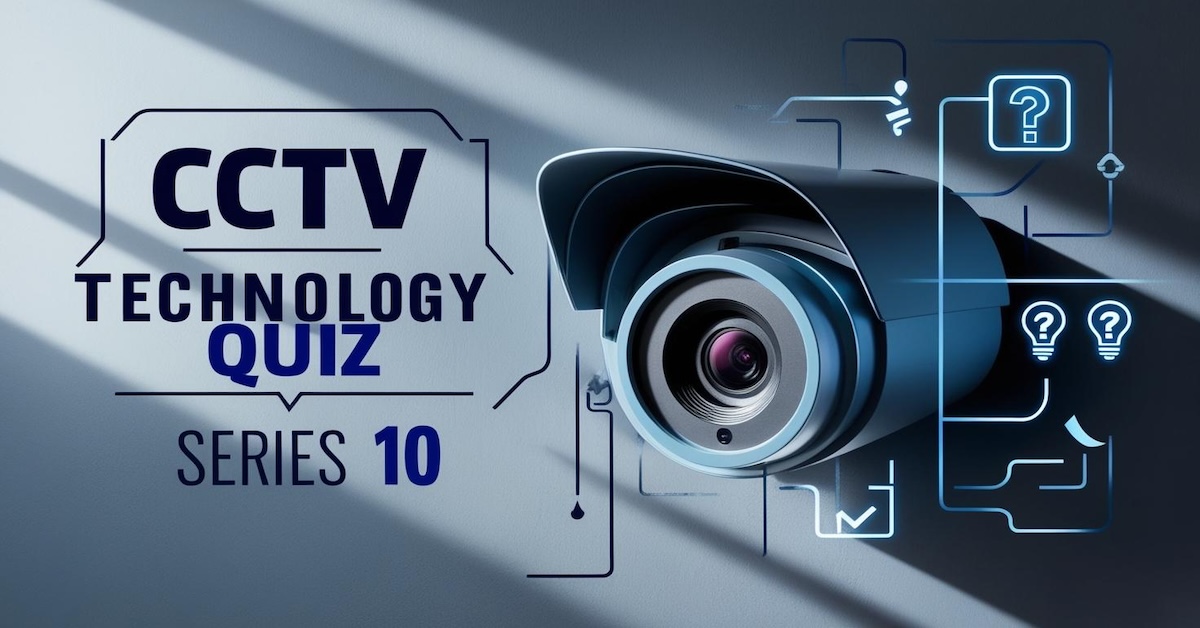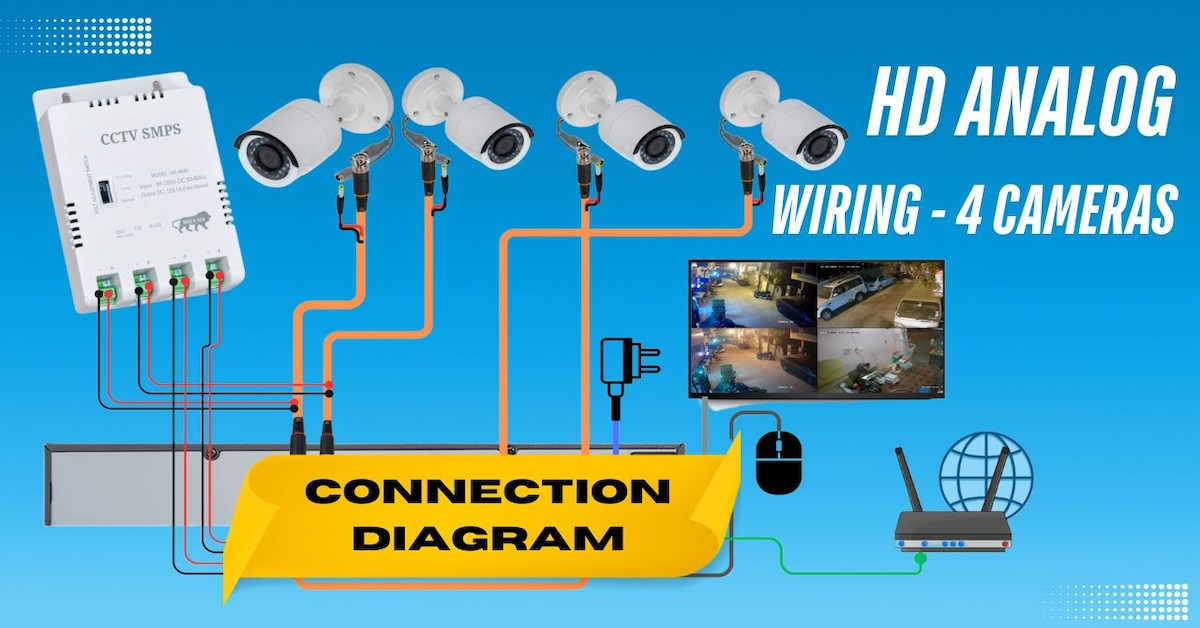-

How to Connect a TrueView WiFi Cube Camera to the TrueCloud App Without a Router
Welcome to Tech Logics! In this blog post, we’ll guide you through the process of connecting a TrueView WiFi Cube Camera directly to the TrueCloud app using a direct Wi-Fi connection,…
Editor’s Picks
Recommended Posts
-

How to Connect 4G SIM Router WiFi to EZVIZ Security Camera and Add to EZVIZ App
-
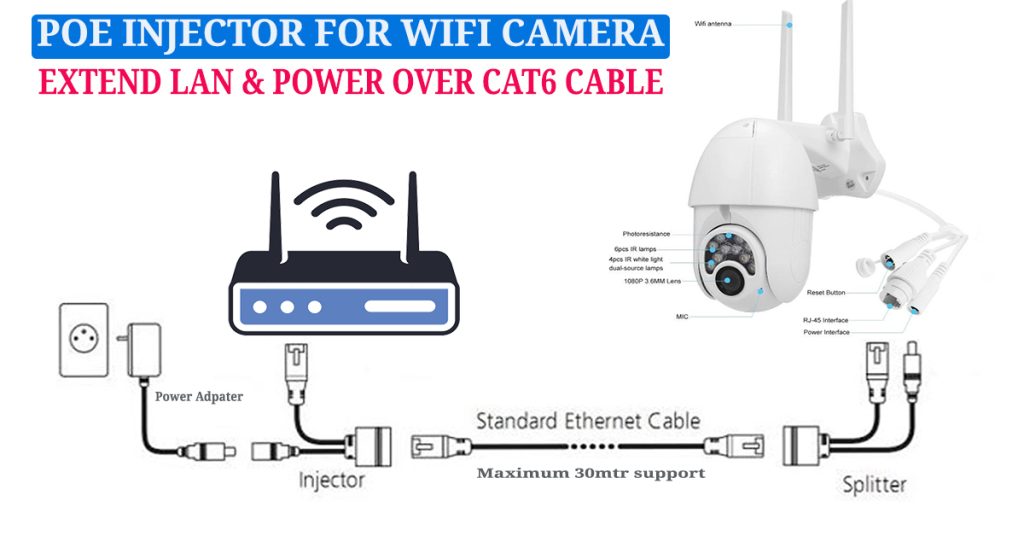
V380 Wifi camera LAN & Power Extend over Cat6 Cable
-

How to Install a Hard Disk Drive on a TP-Link Vigi NVR: Step-by-Step Guide
-

How to Activate or Initialize the TP-Link VIGI NVR for First-Time Use: Step-by-Step Guide
-
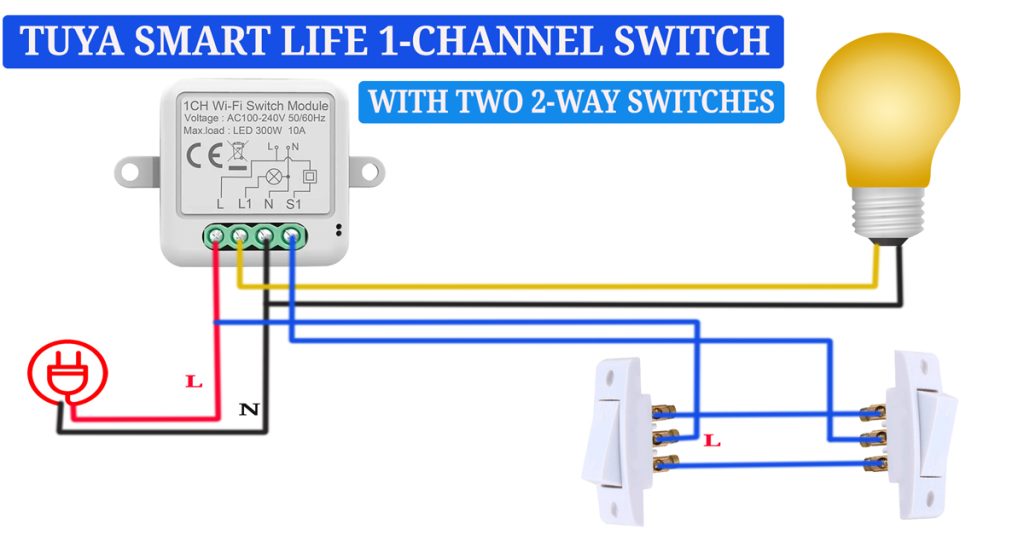
How to Connect Two Switches to Control the Same Light with Tuya Smart Life Switch
-
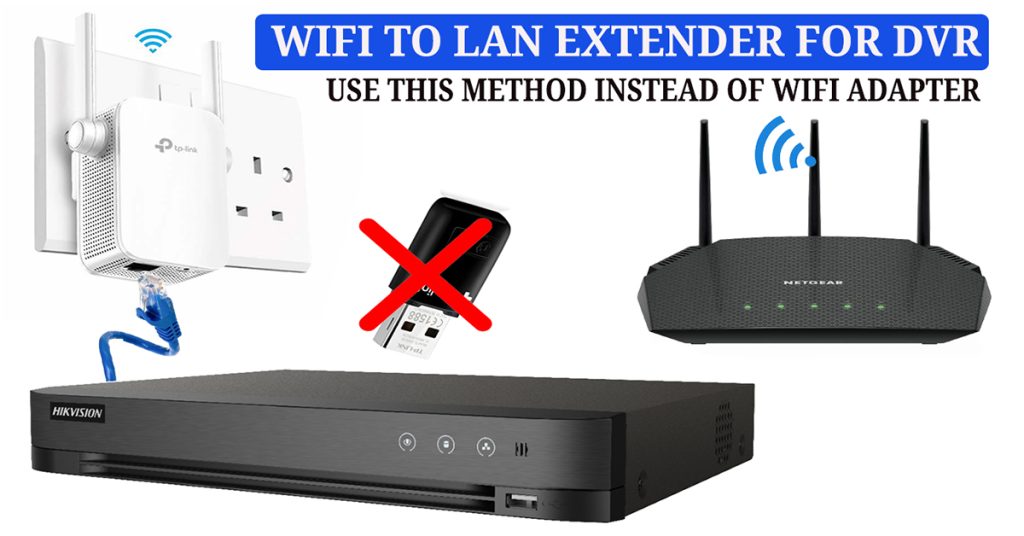
How to Connect a DVR to a Wi-Fi Router Using a Wi-Fi Extender: Step-by-Step Guide
-

How to Connect a V380 WiFi Camera to Your TP-Link VIGI NVR Using the ONVIF Protocol
Latest Posts
-

How to View Ezviz Dual Lens Wi-Fi Camera RTSP Stream on VLC Player
In this tutorial, you’ll learn how to view the RTSP stream from your Ezviz Dual Lens Wi-Fi camera using VLC Player. This guide will walk…
-

How to View EZVIZ Camera Playback on EZVIZ Studio: Step-by-Step Guide
If you’re looking to review footage from your EZVIZ security cameras on your PC or laptop, EZVIZ Studio is the perfect tool for the job.…
-

Integrating the EZVIZ H9C Dual-Lens Wi-Fi Smart Camera with a Dahua HVR
Integrating an EZVIZ H9C Dual-Lens Wi-Fi Smart Camera with a Dahua HVR can significantly enhance your home security system. This setup allows you to stream…
-

Ezviz H9C Dual 3K: Day and Night Video Quality Demonstration
In the world of home security, having a reliable and advanced surveillance camera is crucial. The Ezviz H9C Dual Lens Pan & Tilt Wi-Fi Camera stands out…
-

Connecting Your Car Speakers to an Android Touch Screen Car Player: A Step-by-Step Guide
In our ongoing series on setting up the Android touch screen car player, this guide focuses on connecting the front and rear car speakers, ensuring…
-

Complete Setup Guide for the Ezviz H7C 2K & 2K Dual Lens Wi-Fi Camera
In this post, we’ll walk you through the essential steps to get started with the Ezviz H7C 2K & 2K Dual Lens Wi-Fi Camera. We’ll…
-

How to Unbind EZVIZ Cameras from an Existing Account: Step-by-Step Guide
In this blog post, we will walk you through a simple and effective method to unbind EZVIZ cameras from an existing account—whether it’s linked to…
-

How to Set Up the V380 Indoor Dual Lens Pan & Tilt Camera: A Step-by-Step Guide
In this comprehensive blog post, we’ll walk you through the process of adding the V380 Indoor Dual Lens Pan & Tilt Camera to your WiFi…