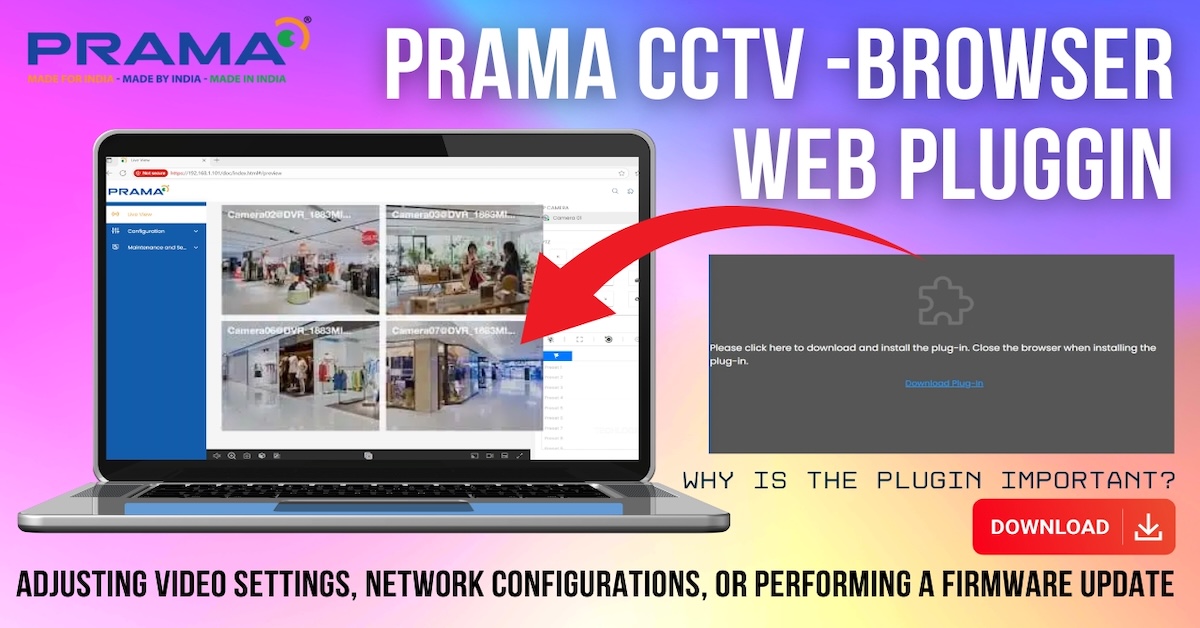Experiencing a ‘locked’ camera on your Hik-Connect app can be frustrating, but there are two effective methods to resolve this issue and regain access to your camera’s live stream.
Method 1: Entering the Verification Code
- Tap the Locked Screen: When you see the ‘locked’ message on your camera feed, simply tap on the screen. This action will prompt you to enter a verification code.
- Find the Verification Code: Navigate to your DVR menu. You can find the required code under Network Configuration > Platform Access. Make a note of this code.
- Enter the Code: Input the verification code into the Hik-Connect app. Once the correct code is entered, the camera stream should become viewable.
This method is highly recommended for security reasons, as it ensures that only authorized users can access the camera feed.

Method 2: Disabling Image and Video Encryption
- Access Camera Settings: Open the Hik-Connect app and go to the settings of the camera that is showing as ‘locked’.
- Disable Encryption: Look for the option labeled ‘Image and Video Encryption’ and disable it.
- Enter Security Code: To confirm this action, you might receive a security code via the email or mobile number registered with Hik-Connect. Enter this code in the app.
- View the Live Stream: After successfully disabling encryption, you should be able to view the live stream of your camera.
While this method is easier, it is less secure compared to entering the verification code. Therefore, use it cautiously and ensure your registered email or mobile number is secure.



Why We Recommend Method 1
Using the verification code method provides an added layer of security. This ensures that only individuals with access to your DVR’s Network Configuration settings can unlock and view the camera stream. By relying on a verification code, you protect your surveillance system from unauthorized access, making it a more secure option compared to simply disabling encryption.
By following these steps, you can efficiently unlock your Hik-Connect camera and maintain the security of your surveillance system.