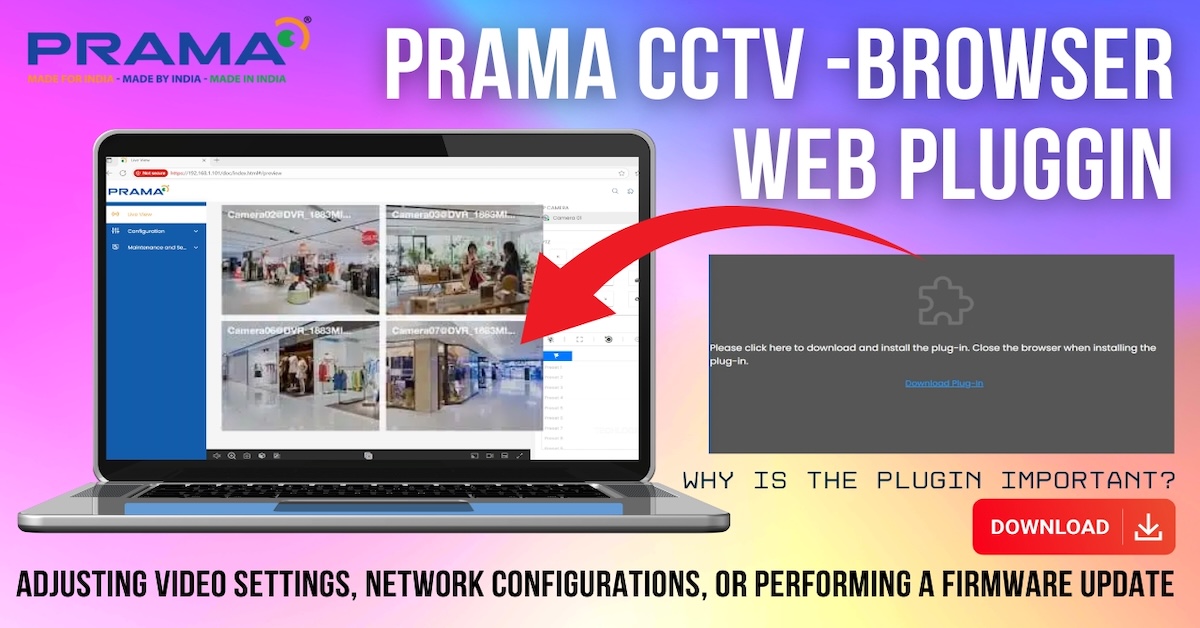Hello, everyone! Today, we’re exploring a game-changing accessory that can revolutionize your network setup: the Active POE Splitter. If you’ve ever struggled with powering non-POE-compatible devices like IP cameras, Wi-Fi cameras, routers, or modems, this compact device might just be the solution you’ve been searching for. Let’s dive into what it is, how it works, and how you can use it to streamline your installations.
What Is a POE Splitter?
A POE (Power Over Ethernet) splitter is a clever little gadget that takes a single Ethernet cable from a POE-enabled switch or injector and separates the data and power it carries. Typically, it converts the incoming 48-volt power to a lower voltage (like 12 volts) and provides two distinct outputs: an Ethernet port for data connectivity and a DC output jack for powering your device. This setup allows non-POE devices—such as IP cameras, routers, or Wi-Fi cameras—to receive both power and network access through a single cable. The result? A cleaner, more flexible, and easier-to-manage network setup.

Why Use a POE Splitter?
Imagine you have an EZVIZ Wi-Fi camera with a LAN port and a DC power input, but it doesn’t support POE natively. Pairing it with a POE splitter lets you connect it to a POE switch alongside your IP camera network—or use it standalone for Wi-Fi devices. This versatility simplifies installation by eliminating the need for separate power adapters and extra cabling, all while keeping your devices powered and connected.
In this blog post, we’ll walk you through how to set up a POE splitter with a non-POE camera and demonstrate its real-world application. Let’s get started!
How It Works: The Setup
The beauty of a POE splitter lies in its simplicity. Here’s a step-by-step breakdown of how it connects a non-POE device (like a camera) to a POE switch:
What You’ll Need:
- A POE switch or 48V power injector (802.3af-compliant)
- A Cat6 Ethernet cable (supports distances up to 328 feet or 100 meters)
- An Active POE Splitter
- A non-POE device (e.g., a camera with a 12V DC input and Ethernet port)
Step-by-Step Instructions:
- Connect the POE Switch: Plug one end of the Cat6 Ethernet cable into a POE port on your switch. This port will supply both power and data through the cable.
- Attach the Splitter: At the other end of the cable, connect it to the Ethernet input on the POE splitter. The splitter acts as an intermediary, separating the incoming power and data.
- Hook Up the Device:
- LAN Port: Connect the splitter’s Ethernet output to the camera’s LAN port for data transfer.
- DC Output: Plug the splitter’s DC output into the camera’s power input to supply electricity.
- Test the Connection: Once everything’s connected, your device should power on and link to the network.
This configuration ensures your camera (or other device) receives both power and connectivity through a single Ethernet cable—no extra power source required!






A Real-World Example
Let’s take the EZVIZ Wi-Fi camera as an example. We connected it to a POE switch using an Active POE Splitter. After hooking up the Cat6 cable from the switch to the splitter, we ran the LAN output to the camera’s Ethernet port and the DC output to its power input. The result? The camera powered on (indicated by a blue light) and appeared in our PC software’s device list, confirming that both power and data were flowing smoothly. Whether you’re integrating it into a network video recorder (NVR), accessing it from a mobile app, or monitoring it via a PC, this setup delivers reliable performance.
Why This Matters
The POE splitter isn’t just for one specific device or brand—it’s a versatile tool. Any camera or device with a 12-volt DC input and an Ethernet port can join the party. This flexibility makes it easy to incorporate various models into your surveillance or network system, enhancing scalability and reducing clutter. By cutting out extra power adapters and cabling, you’re left with a cleaner, more manageable setup that’s ready to grow with your needs.
Final Thoughts
Using an Active POE Splitter is an efficient, cost-effective way to power and connect non-POE devices to your network. In our demonstration, the camera was successfully powered and online, with the blue light and software confirmation proving everything worked as intended. Whether you’re setting up IP cameras, Wi-Fi cameras, routers, or other gadgets, this accessory simplifies the process and boosts your setup’s potential.
Have you tried using a POE splitter in your network? Let us know your thoughts or any creative setups you’ve come up with! Until next time, happy networking!