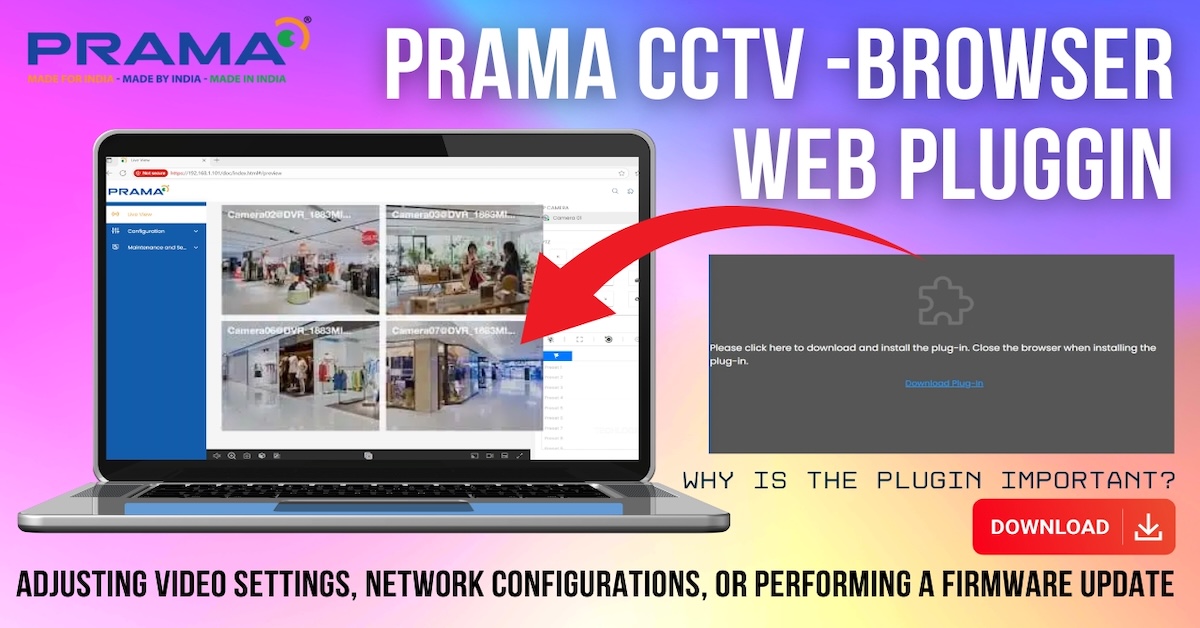In this comprehensive guide, we will walk you through the steps to install the necessary plugin to enable smooth access to the Live View page and all configuration options for your Hikvision IP camera through the latest version of the Chrome browser.
Why You Need a Plugin for Your IP Camera
IP cameras, including Hikvision models, often require a plugin to facilitate smooth video playback and access to advanced features such as motion detection and PTZ (Pan-Tilt-Zoom) control. These features are not natively supported by browsers like Chrome. The plugin bridges the compatibility gap, ensuring seamless functionality and adapting to browser updates that phase out older technologies.
Step-by-Step Installation Guide
- Logging Into Your Camera Interface
- Open the Chrome browser on your computer and navigate to the login page of your Hikvision DVR (Digital Video Recorder) or HVR (Hybrid Video Recorder).
- Enter your login credentials to access the main interface.

- Downloading the Plugin
- Once logged in, look at the top-right corner of the screen. You will either see an option labeled ‘Download Plugin’ or receive a pop-up prompt requesting you to install the necessary plugin.
- Click on this option or the prompt to start downloading the required plugin file.

- Installing the Plugin
- After the download completes, go to your computer’s Downloads folder (or the location where your browser saves downloaded files).
- Locate the plugin file and double-click it to run the installer.
- Important: Ensure that the Chrome browser is completely closed during the installation process to avoid conflicts and ensure the plugin installs correctly.
- Follow the on-screen instructions to complete the installation.



- Reopening Chrome and Accessing Your Camera
- Once the installation is successful, reopen the Chrome browser.
- Navigate back to your Hikvision IP camera interface and log in using your credentials.
- You should now have smooth access to the Live View page and all available configuration options for your device.

Benefits of Installing the Plugin
With the plugin installed, Chrome becomes fully compatible with your IP camera interface, offering seamless access to all its features. These include both basic functionalities, such as:
- Viewing Live Video Feeds: Watch real-time video with minimal lag.
- Taking Snapshots and Recording: Capture important moments and save them directly.
As well as advanced configurations:
- Motion Detection Setup: Configure and customize motion detection zones and sensitivity.
- Alarm Configurations: Set up and manage alarms for enhanced security.
- Camera Resolution Adjustments: Optimize image quality based on your requirements.
- Audio Integration: If your camera supports audio, access and manage audio settings directly from the interface.
The plugin acts as a bridge between your browser and device, ensuring all settings are fully functional and easy to manage without needing additional software.
Advanced Management Through Browser
Using Chrome, you can:
- Customize Device Settings: Tailor the camera’s functionalities to your specific needs.
- Update Firmware: Ensure your camera is running the latest firmware for improved performance and security.
- Configure User Permissions: Manage who can access and control various features of the camera.
- Manage Scheduled Recording and Email Notifications: Set up recording schedules and receive email alerts for specific events.
- Handle Network Configurations: Easily configure network settings to ensure optimal connectivity and performance.
This streamlined, browser-based access eliminates the need for proprietary software, providing a user-friendly experience for monitoring and managing your security system.
For further clarification or additional information, feel free to check out other segments of our video series.
If you found this guide helpful, please consider supporting us. Your support helps us create more informative content and continue providing valuable resources to our audience. Whether it’s through liking, sharing, or subscribing to our channel, every bit of support is greatly appreciated. Thank you!