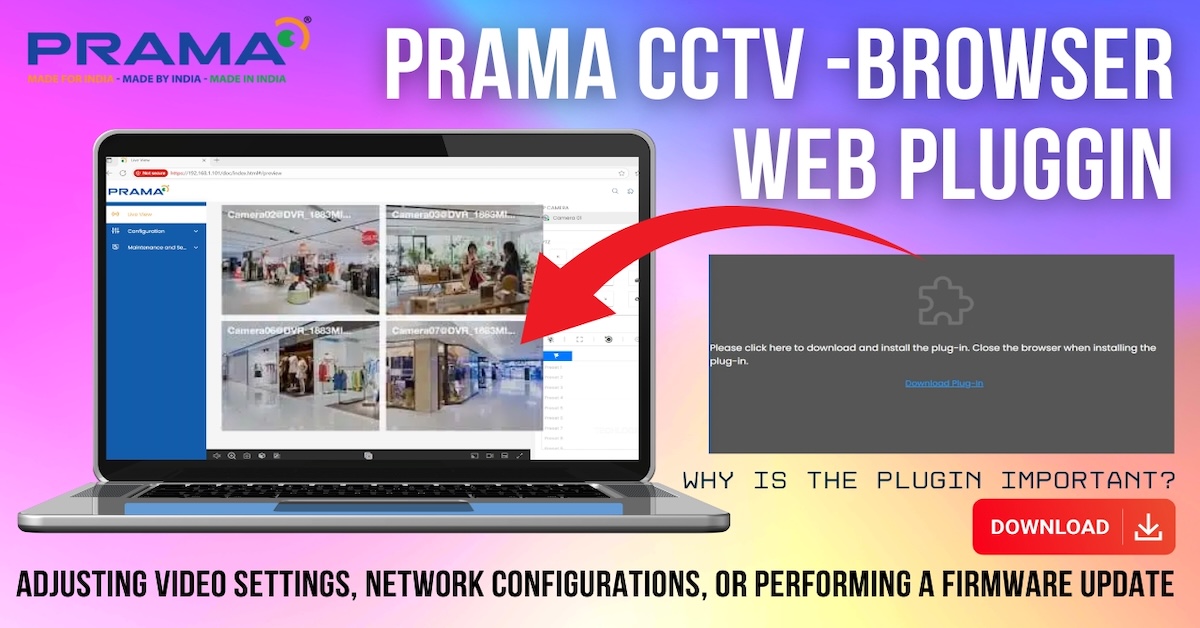In this tutorial, “EZVIZ Camera Users: Discover These Must-Know Features and Tutorials,” we provide a comprehensive guide covering everything from setup to advanced features, ensuring you get the most out of your EZVIZ camera.
You’ll learn how to set up your device, utilize the human tracking feature, and access picture-in-picture (PiP) mode for enhanced viewing. We’ll also demonstrate how to capture stunning 360-degree photos using the EZVIZ app. Additionally, discover how to locate your device verification code, play back videos, and seamlessly download footage. Whether you’re a new user or looking to upgrade your skills, this tutorial has you covered!
How to Use the Picture-in-Picture (PiP) Feature in the EZVIZ App
The EZVIZ app offers a fantastic Picture-in-Picture (PiP) feature that allows users to view a live video feed from their EZVIZ cameras in a small, resizable window while using other applications on their smartphone or tablet. This functionality enhances multitasking capabilities, enabling you to monitor your security cameras without interrupting other activities like browsing the web, texting, or using social media.
Getting Started with PiP
To use the PiP feature, follow these simple steps:
- Launch the EZVIZ App: Open the EZVIZ app on your smartphone or tablet.
- Navigate to the Home Tab: Once the app is open, go to the “Home” tab, where you will see a list of all your connected devices.
- Select Your Camera: Tap on the camera you wish to view. On the device’s live screen, look for the PiP icon located at the bottom.
- Grant Permissions: If you are using this feature for the first time, you may need to grant permission in your phone settings. Allow the app to display over other apps by following the prompts to access the necessary settings.
- Enable PiP Mode: Once you’ve granted permission, click on the PiP icon again. This will open a smaller floating window of the live stream from your camera.


With these steps, you can now monitor your security cameras in a convenient floating window while engaging in other activities on your device. Enjoy enhanced multitasking with the EZVIZ app’s Picture-in-Picture feature!