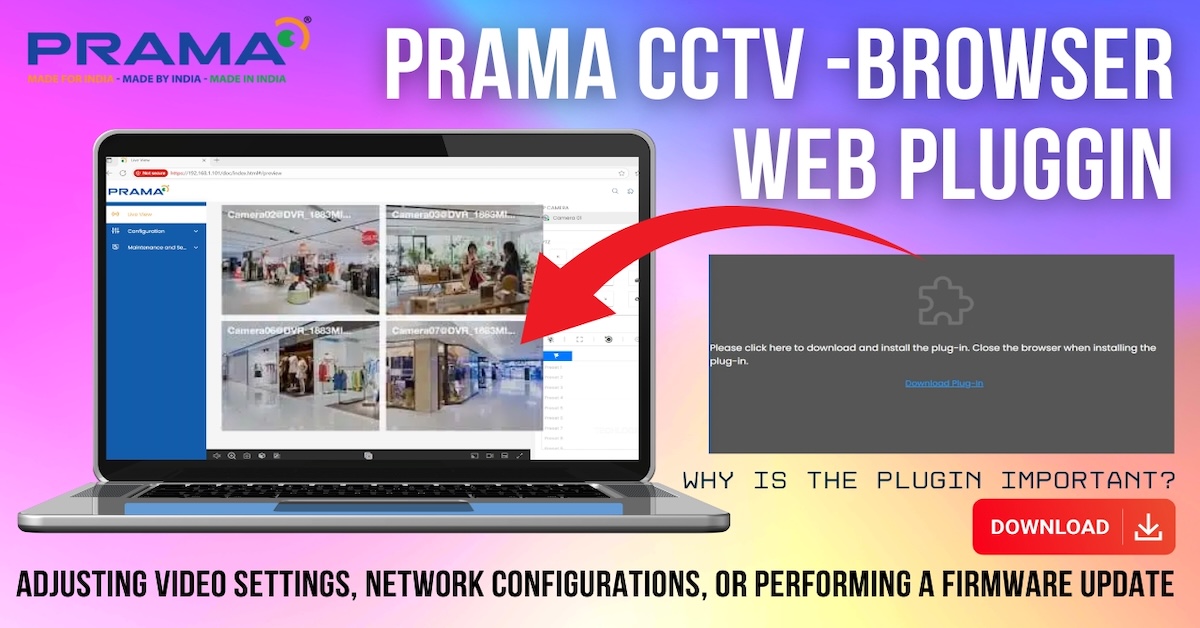If you own an EZVIZ camera, you’re in for a treat! In this blog post, “EZVIZ Camera Users: Discover These Must-Know Features and Tutorials,” we’ll guide you through everything from basic setup to exploring advanced features that will elevate your security experience.
How to Enable Human Tracking on Your EZVIZ Camera
One of the standout features of the EZVIZ H9C Dual Lens Smart Camera is its Human Tracking capability. This feature ensures that your camera automatically detects and follows human movement, giving you greater peace of mind.
To enable Human Tracking, follow these steps:
- Open the EZVIZ App: Launch the app on your smartphone or tablet.
- Navigate to the “Home” Tab: Here, you’ll see a list of all your connected devices.
- Select Your H9C Camera: Tap on your H9C camera to access its main screen.
- Access Settings: Tap the gear icon or the “Settings” option.
- Enable Human Tracking: In the settings menu, go to ‘PTZ Settings’ and enable the ‘Human Tracking’ feature.


With Human Tracking enabled, your EZVIZ camera will provide you with superior monitoring by automatically following any detected movement.
Whether you’re a new user or a seasoned pro, this tutorial ensures you’ll get the most out of your EZVIZ camera. Dive in and discover how to enhance your home security with these must-know features!