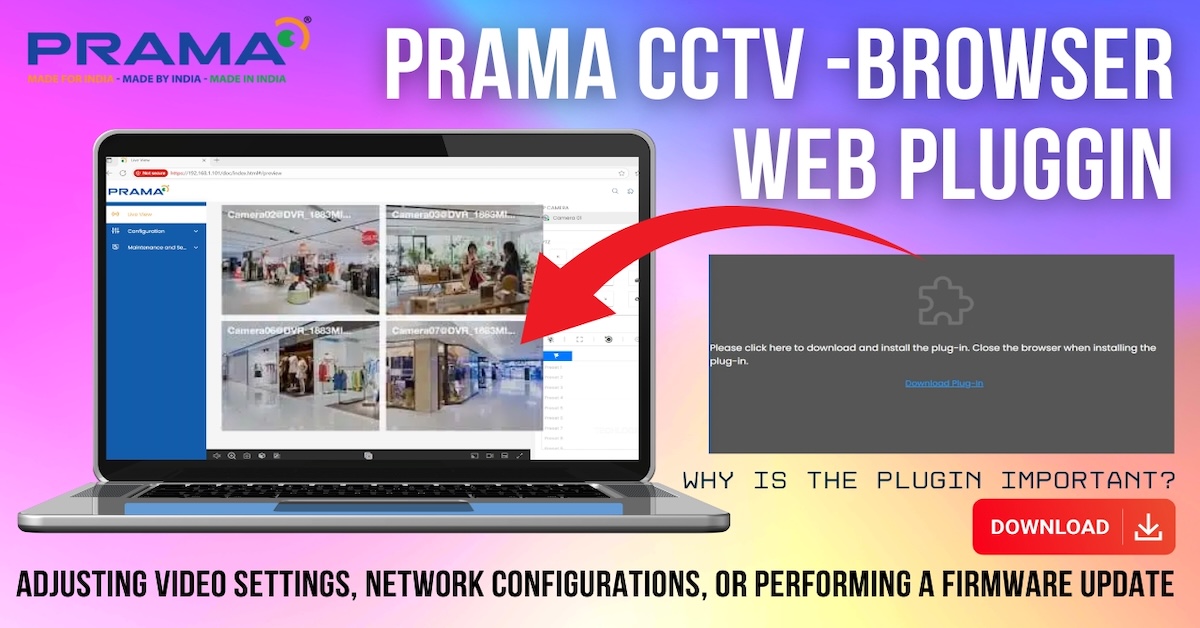If you’re an EZVIZ camera user or considering becoming one, this guide is essential for maximizing your experience. Whether you’re setting up your device for the first time or looking to explore advanced features, this tutorial will walk you through everything you need to know. From setup tips to discovering hidden features like human tracking, picture-in-picture (PiP) mode, and capturing 360-degree photos, we’ve got you covered. We’ll also show you how to locate your device verification code, a crucial step for accessing certain features and sharing your camera with others.
How to Find Your Device Verification Code
One of the most important aspects of managing your EZVIZ camera is knowing how to locate your device verification code. This unique code is essential for integrating your camera with other devices, sharing access, and ensuring your security setup is complete. Here’s how you can find it:
- Check the Camera Body: The easiest way to find the verification code is by looking at the label on your camera’s body. The code is typically located near the serial number.
- Locate the Code in the EZVIZ App:
- Step 1: Open the EZVIZ app on your smartphone or tablet.
- Step 2: Go to the “Home” tab, where you’ll see a list of your connected devices.
- Step 3: Select the specific device for which you need the verification code.
- Step 4: Tap on the gear icon or select “Settings” to access the device settings.
- Step 5: In the settings menu, navigate to “Device Information” or “About Device.”
- Step 6: Here, you’ll find various details about your camera, including the “Verification Code.” Click the ‘Eye’ icon to unhide and view the code.


Using Your Verification Code
The 6-digit verification code can be used for several purposes:
- Device Integration: Use the code to connect your EZVIZ camera with other streaming or recording devices.
- Sharing Access: If you want to share camera access with a neighbor or friend, provide them with the code so they can view the live feed or recordings.
By following these steps, you’ll ensure that you have complete control over your EZVIZ camera, whether you’re a new user or looking to make the most of your device’s features. Stay secure, stay informed, and enjoy the peace of mind that comes with a fully optimized EZVIZ camera setup!