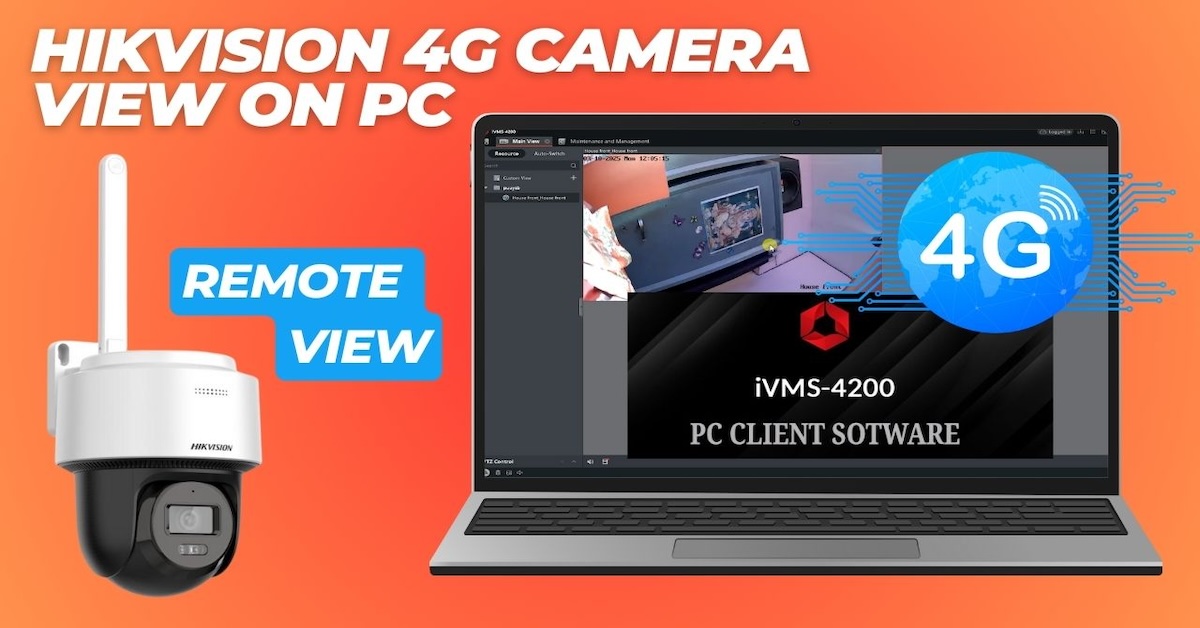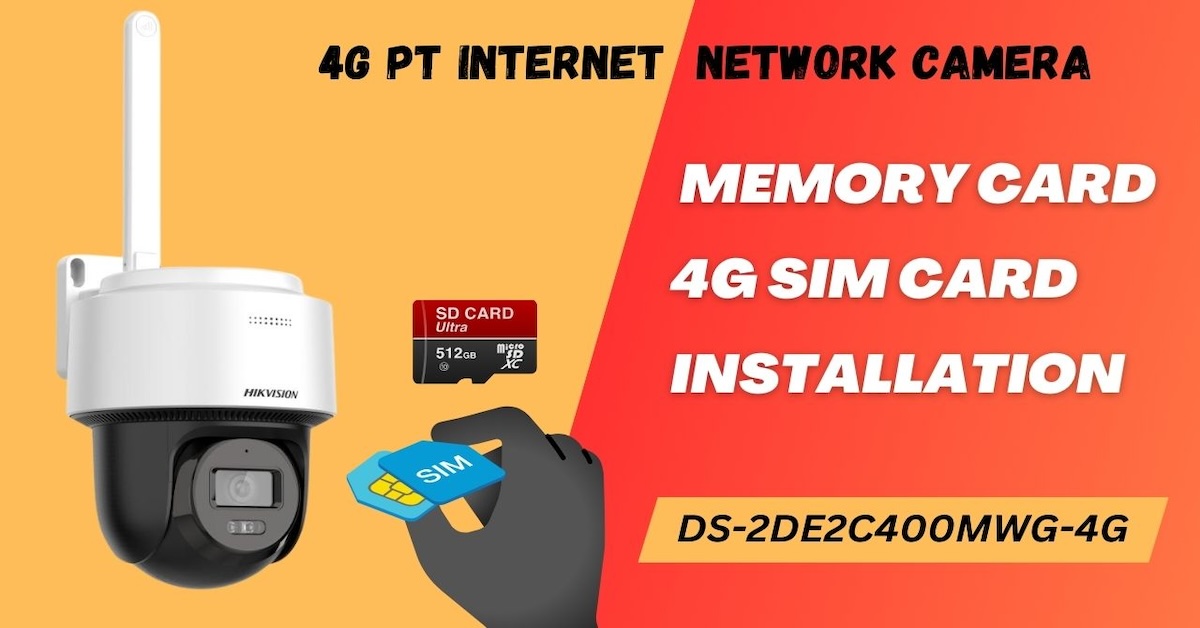CCTV Security
Discover expert insights, detailed guides, and the latest updates in the world of CCTV and home security systems. From choosing the best cameras and DVRs to installation tips and troubleshooting, this category covers everything you need to secure your home or business. Stay informed about smart home integration, advanced surveillance technologies, and practical DIY solutions for modern security needs.
-
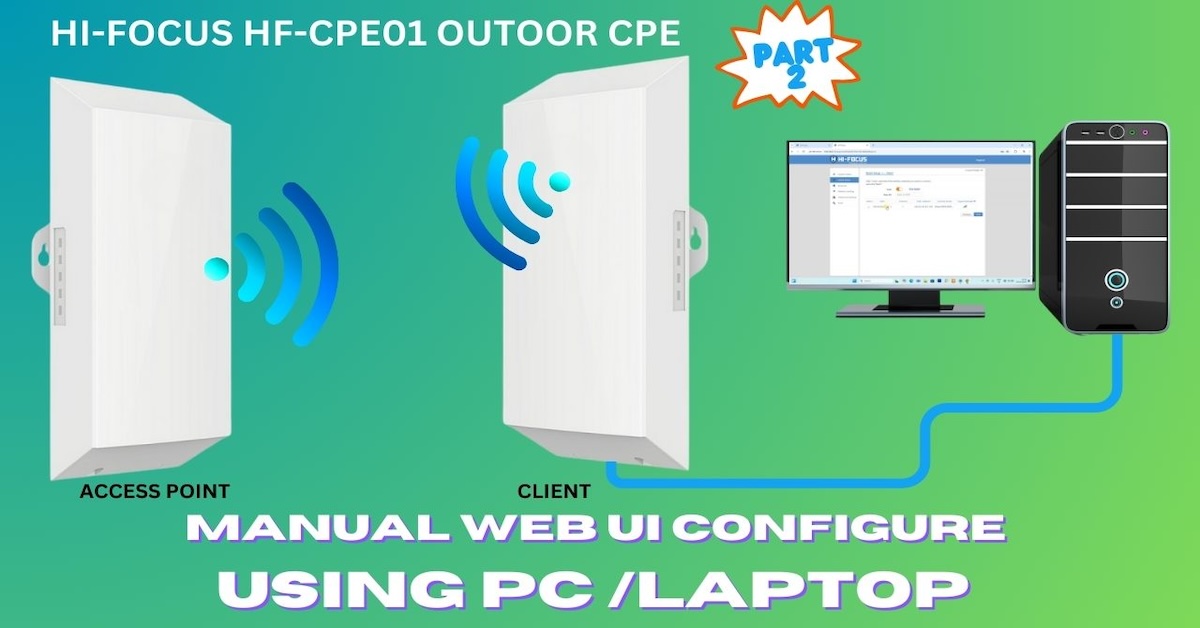
Manual Web UI Configuration of the Hi-Focus HF-CPE01 for Outdoor Point-to-Point Connectivity
Hello everyone! Welcome to our detailed guide on manually configuring the Hi-Focus HF-CPE01 for outdoor point-to-point connectivity using a PC or laptop. In our previous…
-

How to Set Up Your Hikvision 4G PT Network Camera Using LAN : A Step-by-Step Guide
In this blog post, we’ll walk you through the complete process of setting up your Hikvision 4G PT Network Camera using a LAN connection to…
-

How to Set Up a POE Splitter Convert 48V to 12V for Non-POE Ezviz Wifi Cameras: Step-by-Step Guide
Hello, everyone! Today, we’re exploring a game-changing accessory that can revolutionize your network setup: the Active POE Splitter. If you’ve ever struggled with powering non-POE-compatible…
-

A Guide to Installing Truecloud mobile APP the Trueview Dual Lens 4G Solar Outdoor Pan-Tilt Camera
Hello, everyone! Today, we’re thrilled to bring you a detailed tutorial on installing and configuring the Trueview Dual Lens 4G Solar Outdoor Pan-Tilt Camera. Whether…
-

How to Set Up Your Hikvision 4G PT Network Camera: A Step-by-Step Guide
In this blog post, we’ll walk you through the initial setup process for the Hikvision 4G PT Network Camera. From installing the memory card and…
-
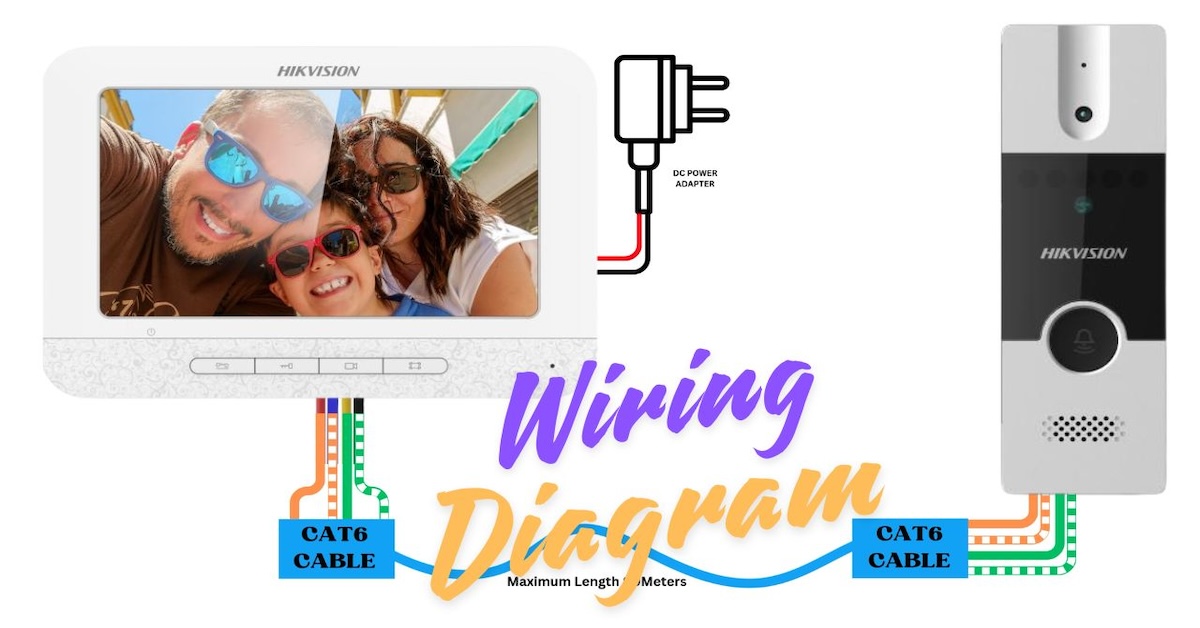
Setting Up Your Hikvision Analog Video Door Phone with Cat6 Cable: A Step-by-Step Guide
Welcome back to our blog! Today, we’re diving into the world of video door phones and walking you through the process of connecting an Analog…