CCTV Security
Discover expert insights, detailed guides, and the latest updates in the world of CCTV and home security systems. From choosing the best cameras and DVRs to installation tips and troubleshooting, this category covers everything you need to secure your home or business. Stay informed about smart home integration, advanced surveillance technologies, and practical DIY solutions for modern security needs.
-

How to Set Up Ezviz App and Adding Your Ezviz HB8 4G Battery-Powered Outdoor Camera
Welcome to TECH LOGICS! In this comprehensive guide, we’ll walk you through the step-by-step process of setting up your Ezviz HB8 4G Battery-Powered Outdoor Camera,…
-
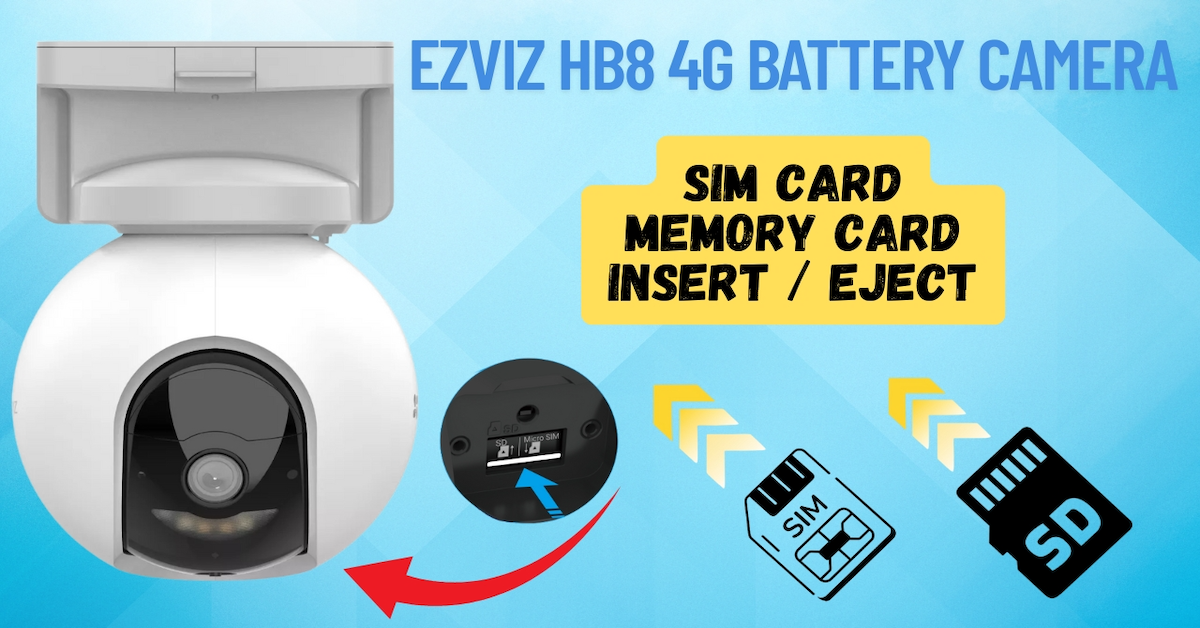
How to Install SIM and MicroSD Cards in the Ezviz HB8 4G Battery-Powered Outdoor Camera
Welcome to TECH LOGICS! In this guide, we’ll walk you through the step-by-step process of installing a SIM card and a MicroSD card in your…
-

EZVIZ HB8 4G 2K Pan & Tilt Battery Camera Unboxing & Review
Unboxing the EZVIZ HB8 4G The EZVIZ HB8 4G 2K Pan & Tilt Battery Camera arrives in a compact, well-organized package designed for easy setup…
-
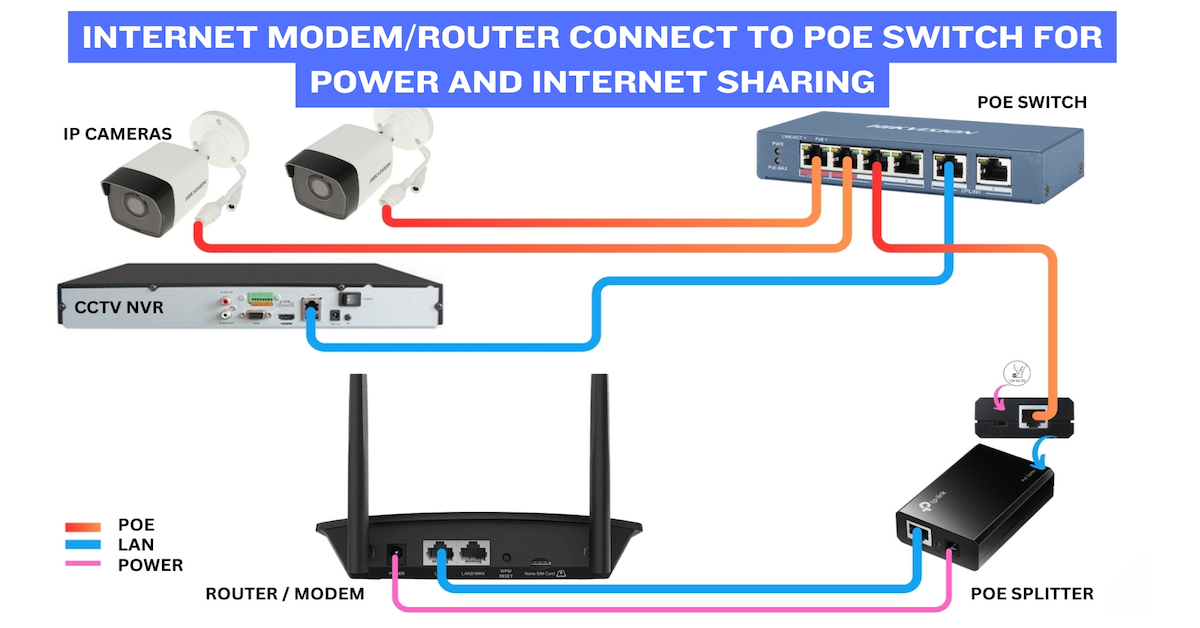
How to Connect a WiFi Router or Modem Using a TP-Link POE Splitter for Seamless Connectivity
Welcome to TECH LOGICS! In this guide, we’ll walk you through the process of integrating a TP-Link TL-POE10R POE Splitter to power and connect a WiFi router,…
-

Unboxing and Setting Up Your Trueview 3MP 4G Bullet CCTV Camera: A Complete Guide
The Trueview 3MP 1296p HD All Time Color 4G SIM-Based Bullet CCTV Security Camera is a versatile surveillance solution perfect for homes, shops, offices, farms,…
-
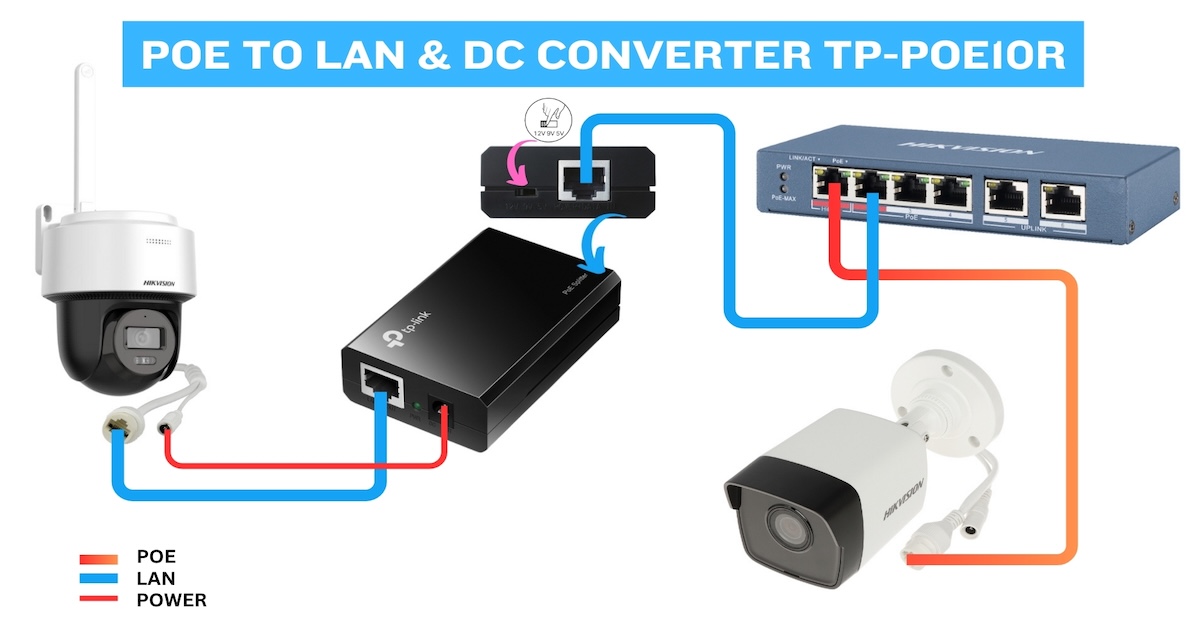
How to Use TP-Link POE Splitter for Wi-Fi Cameras and Non-POE Devices
Welcome to TECH LOGICS! Today, we’re diving into a revolutionary gadget that can transform your network setup—the TP-Link POE Splitter (TL-POE10R). If you’ve ever struggled with…
-

Unboxing and Reviewing the Hikvision Wi-Fi USB Dongle: A Game-Changer for Surveillance Systems
If you’re looking to upgrade your Hikvision DVR, HVR, or NVR system with seamless wireless connectivity, the Hikvision Wi-Fi USB Dongle, model DS-3WR3X-1, is a…
-
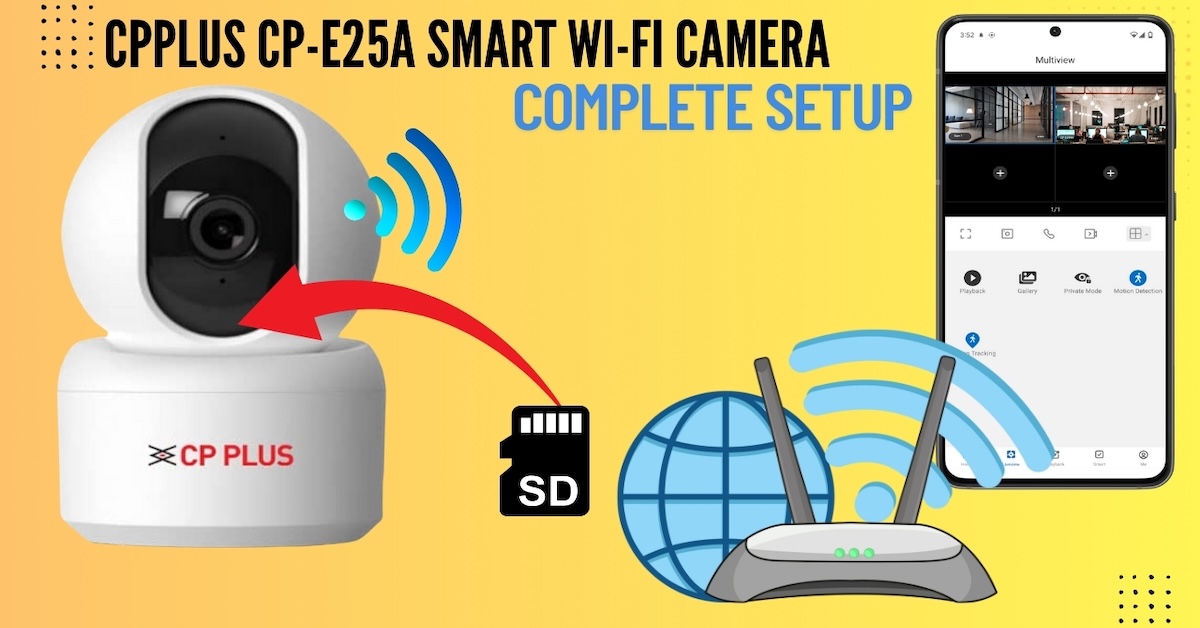
How to Set Up Your CPPLUS Smart Wi-Fi Indoor Pan & Tilt Camera
Enhance your home security with the CPPLUS Smart Wi-Fi Indoor Pan & Tilt Camera! This comprehensive guide will walk you through unboxing, connecting to Wi-Fi,…
-

Unboxing and Setting Up the eufy Security Indoor Camera C220: Your Ultimate Guide
Welcome back, tech enthusiasts! Today, we’re diving into the world of home security with an exciting unboxing and setup guide for the eufy Security Indoor…








