CCTV Security
Discover expert insights, detailed guides, and the latest updates in the world of CCTV and home security systems. From choosing the best cameras and DVRs to installation tips and troubleshooting, this category covers everything you need to secure your home or business. Stay informed about smart home integration, advanced surveillance technologies, and practical DIY solutions for modern security needs.
-

How to Initialize and Set Up Your VIGI IP Camera with VIGI Config Tool: A Step-by-Step Guide
Welcome to TECH LOGICS! In this comprehensive guide, we’ll walk you through the process of initializing and activating your new VIGI IP camera and configuring…
-

How to Add a Hikvision 4G PT Camera to Your DVR for Live View and Recording | Part 5
Welcome back to TECH LOGICS! If you’ve been following our series on Hikvision 4G PT Network Cameras, you’re in the right place. In our previous guide,…
-
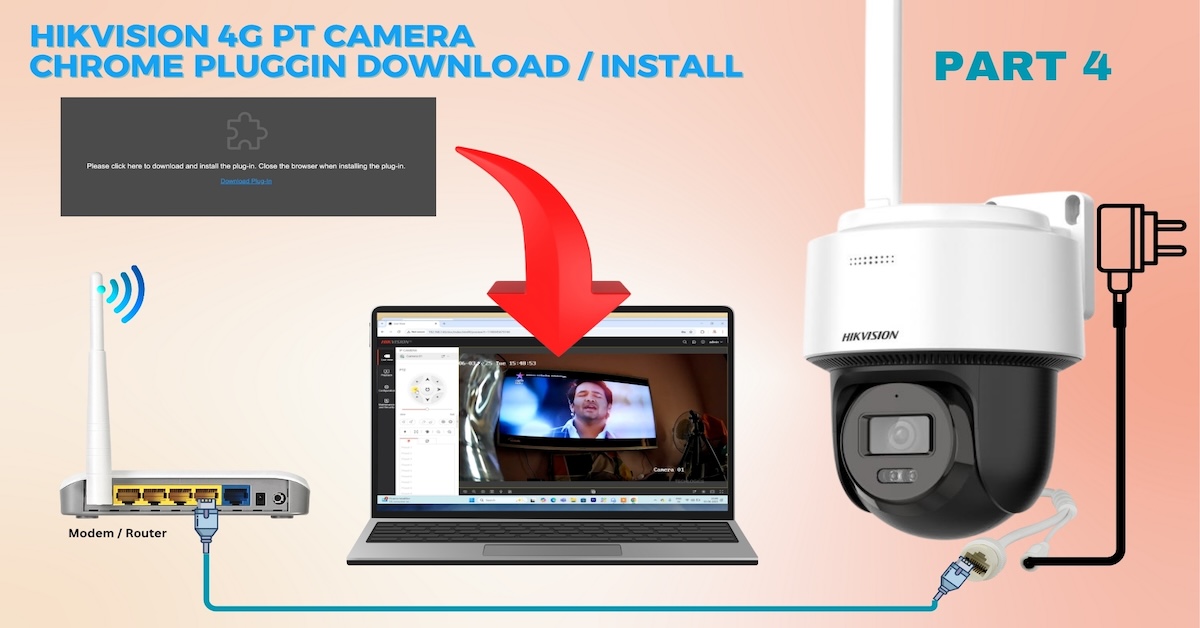
Troubleshooting Hikvision 4G PT Camera Live View on Chrome: Your Easy Plugin Fix!
Hey there, TECH LOGICS crew! Welcome back to our deep dive into the Hikvision 4G PT Network Camera series. If you’ve been with us, you’ve…
-

Imou DK1 2MP Indoor Camera: Unboxing & Setup Guide for Smart Surveillance
Welcome to TECH LOGICS! In this detailed guide, we’ll walk you through the unboxing and setup process for the Imou DK1 2MP Indoor Smart Security Camera.…
-
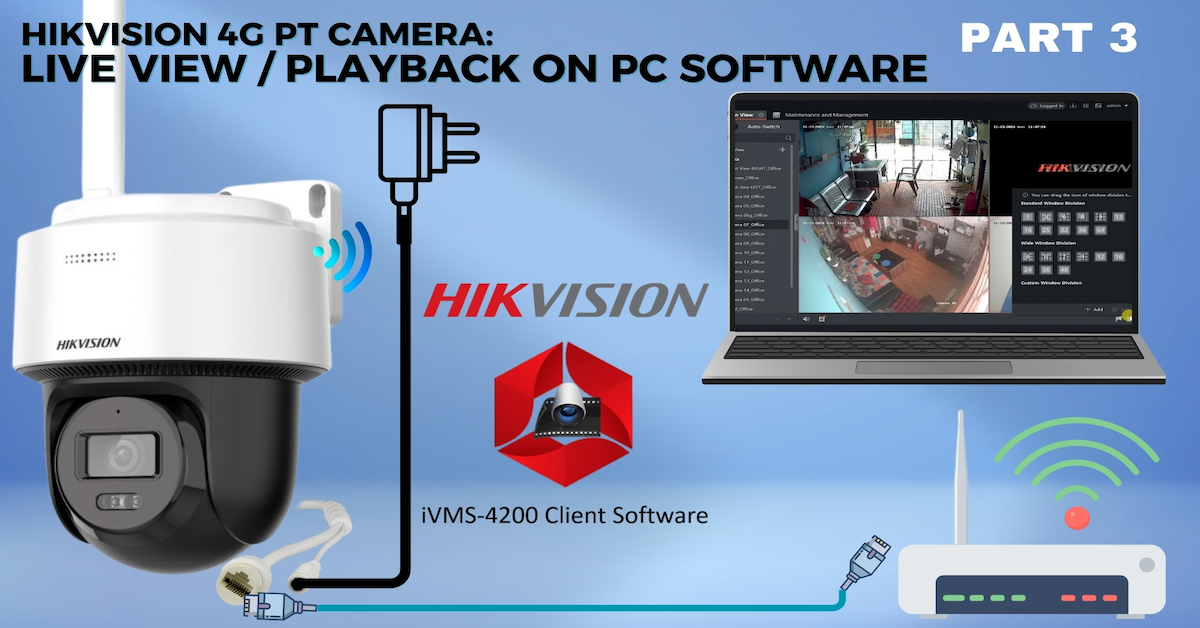
Adding Your Hikvision 4G PT Camera to iVMS-4200: A Step-by-Step Guide – Part 3
Welcome back to TECH LOGICS! In our ongoing series on Hikvision 4G PT Network Cameras, we’re diving into a critical step to maximize your camera’s potential:…
-
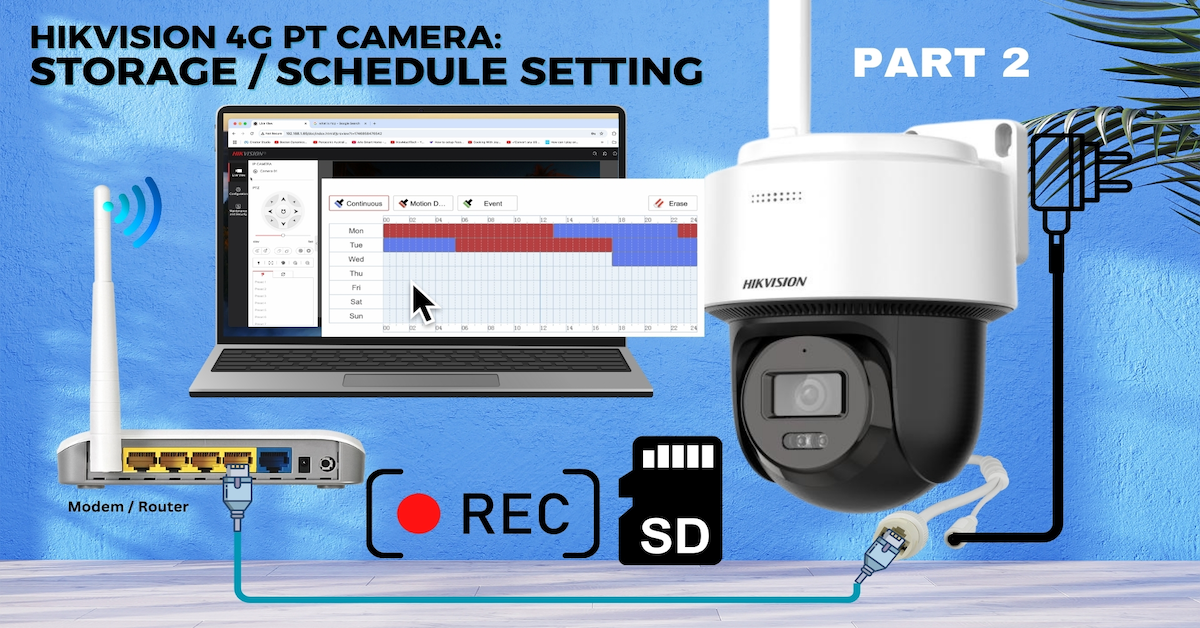
Setting Up Local Storage on Your Hikvision 4G PT Network Camera – Part 2
Welcome back to TECH LOGICS! In our ongoing series on Hikvision 4G PT Network Cameras, we’re diving into the essential steps for maximizing your camera’s potential.…
-

Unboxing and Setting Up the Trueview 2MP Smart Indoor Pan & Tilt Wi-Fi Camera
Welcome to TECH LOGICS! In this guide, we’ll walk you through the unboxing and setup process for the Trueview 2MP Smart Indoor Pan & Tilt…
-
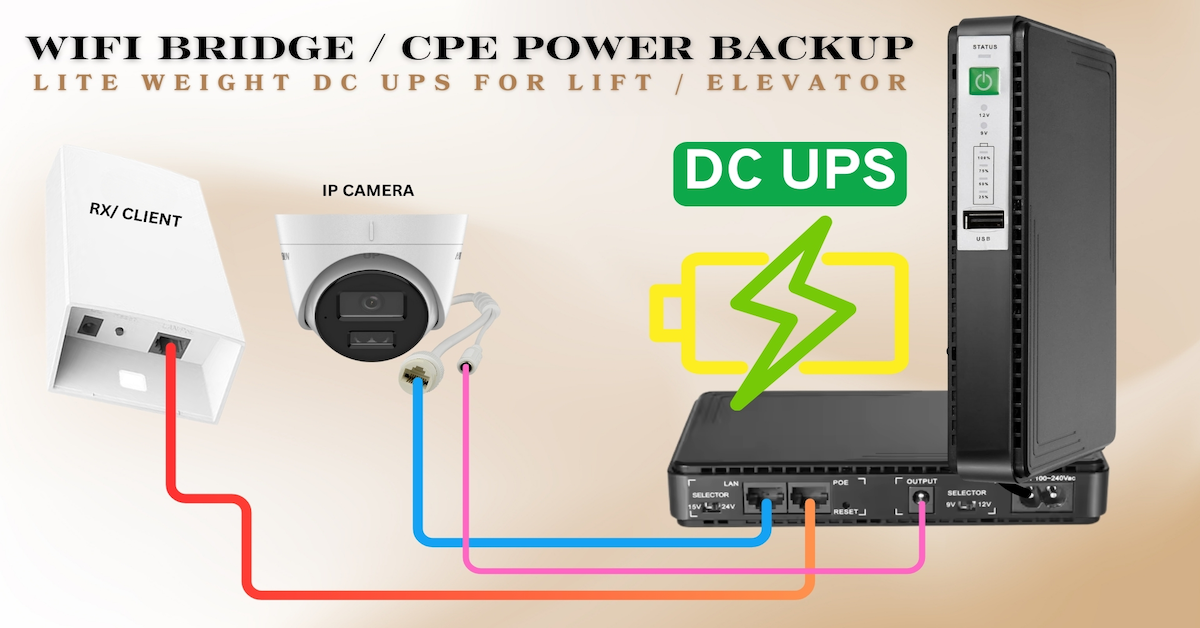
Mini DC UPS: A Reliable Power Backup Solution for Wireless Devices and IP Cameras
Welcome to TECH LOGICS! In this blog post, we’ll introduce you to the Mini DC UPS, a versatile and compact device designed to keep your wireless…
-

Exploring the EZVIZ Smart Solar Charging Panel: Eco-Friendly Security Power
Welcome to TECH LOGICS! Today, we’re excited to spotlight an innovative, eco-friendly solution for powering your security system—the EZVIZ Smart Solar Charging Panel. Designed to…








