CCTV Security
Discover expert insights, detailed guides, and the latest updates in the world of CCTV and home security systems. From choosing the best cameras and DVRs to installation tips and troubleshooting, this category covers everything you need to secure your home or business. Stay informed about smart home integration, advanced surveillance technologies, and practical DIY solutions for modern security needs.
-

How to Install a Hard Disk Drive in Your DVR: A Step-by-Step Guide
Welcome to Tech Logics! In this blog post, we’ll walk you through the process of installing a hard disk drive (HDD) in a Digital Video Recorder…
-
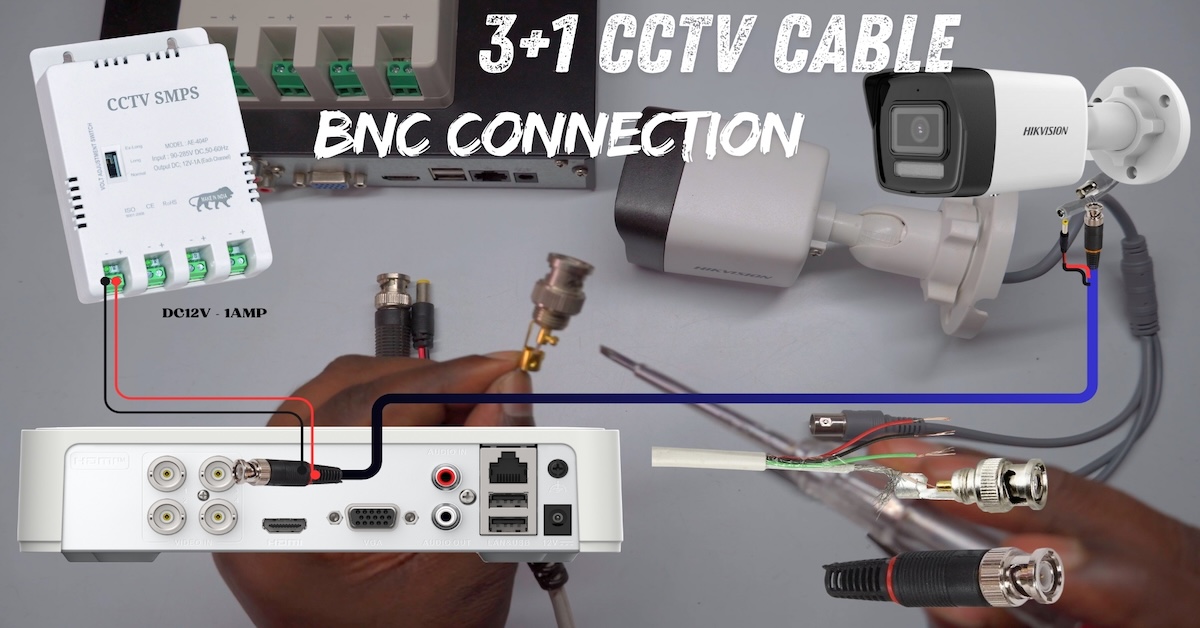
Step-by-Step Guide to Connecting an HD Analog CCTV Camera to a DVR Using a 3+1 Cable with BNC & DC Pin
Welcome to TECH LOGICS! In this comprehensive guide, we’ll walk you through the process of connecting an HD Analog CCTV camera to a DVR using a…
-

Unboxing and Overview of the Hikvision DS-7104HGHI-M1/T: A Compact 4-Channel DVR for Enhanced Surveillance
Welcome to Your TECH LOGICS! Today, we’re diving into the unboxing and overview of the Hikvision DS-7104HGHI-M1/T, a compact and powerful 4-channel DVR designed for high-definition…
-

Unboxing and Review: Hikvision DS-2CE70D0T-PTLTS 2MP PT Camera with Two-Way Audio
Welcome to TECH LOGICS! Today, we’re thrilled to dive into the unboxing and feature showcase of the Hikvision DS-2CE70D0T-PTLTS, a 2MP fixed Pan & Tilt (PT)…
-

How to Install and Configure Hikvision iVMS-4200 for IP Camera Live View Using Direct LAN on PC
Welcome to TECH LOGICS! This step-by-step guide will walk you through installing and configuring the latest Hikvision iVMS-4200 PC client software to access live video…
-
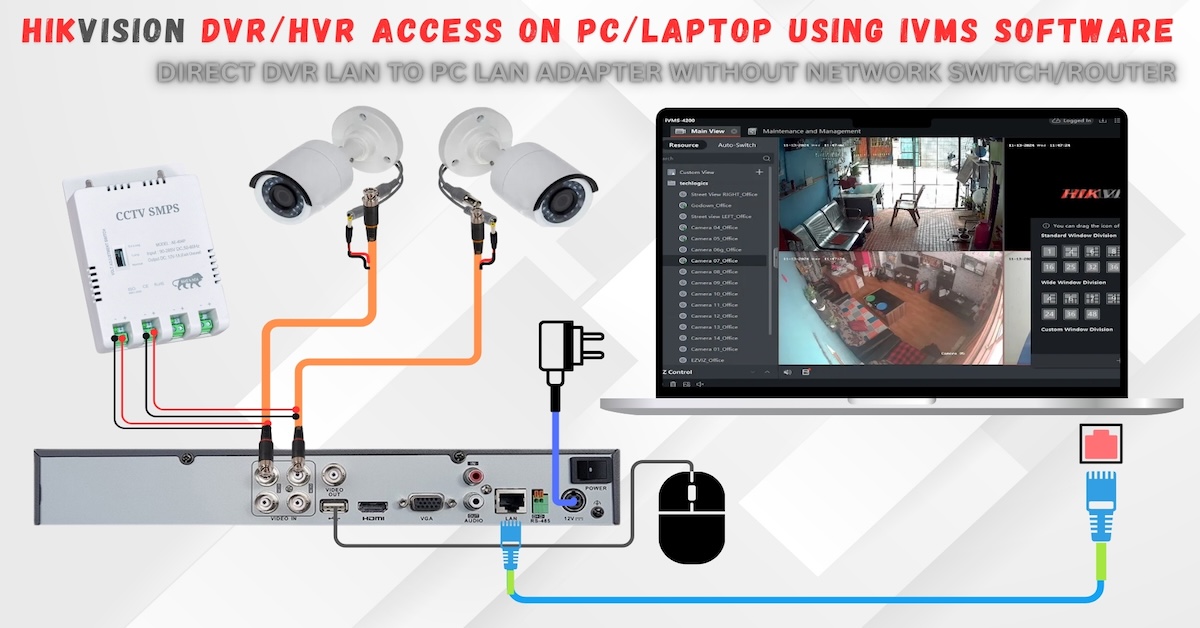
How to Install and Configure iVMS-4200 for Your Hikvision DVR
Welcome to TECH LOGICS! In this guide, we’ll walk you through the process of installing and configuring the latest iVMS-4200 PC client software from Hikvision.…
-

How to Access Your Eufy Camera from a Web Browser: A Step-by-Step Guide
Welcome to TECH LOGICS! In this guide, we’ll walk you through the process of accessing your Eufy camera directly from your PC browser—whether you’re using Windows,…
-

How to View Trueview Cameras on Your Windows PC: A Step-by-Step Guide
Welcome to TECH LOGICS! In this comprehensive guide, we’ll walk you through the process of viewing Trueview cameras on your Windows PC or laptop, covering both…
-
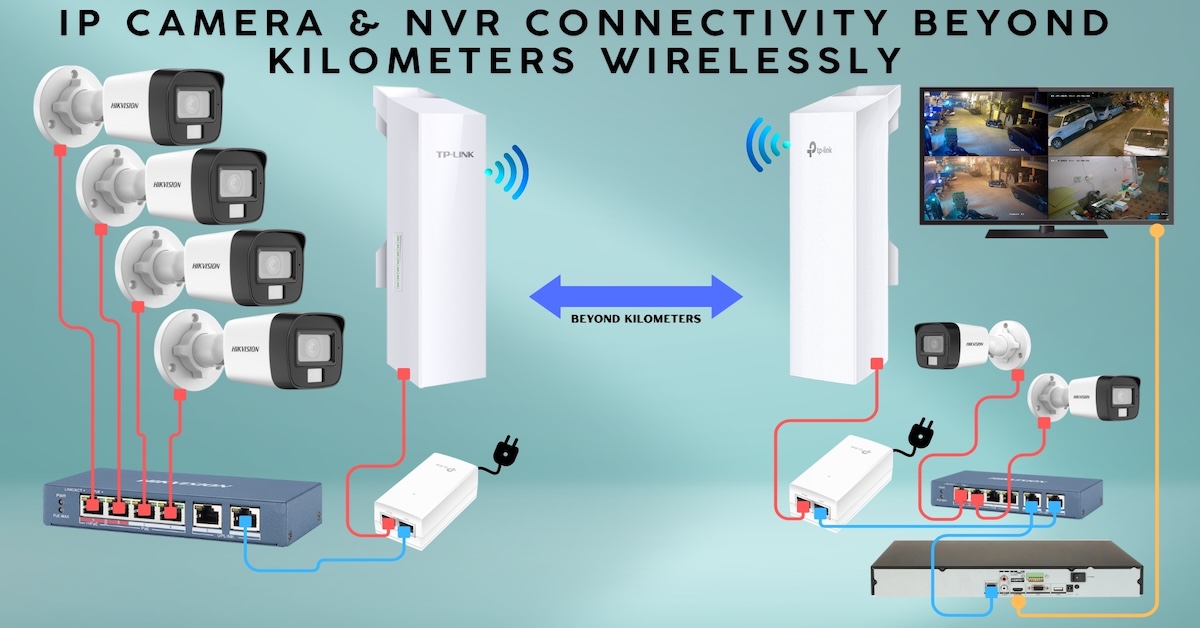
How to Wirelessly Connect IP Cameras Over Long Distances with TP-Link Outdoor CPEs
Welcome to TECH LOGICS! In this guide, we’ll walk you through the process of wirelessly connecting IP cameras over long distances using TP-Link Outdoor CPEs.…
-

How to Add a Tp-Link VIGI IP Camera to Hikvision DVR Using ONVIF | Part 2
Welcome back to TECH LOGICS! If you’re following our series on Tp-Link VIGI IP Cameras, you’re in the right place. In Part 1 of this series,…







