CCTV Security
Discover expert insights, detailed guides, and the latest updates in the world of CCTV and home security systems. From choosing the best cameras and DVRs to installation tips and troubleshooting, this category covers everything you need to secure your home or business. Stay informed about smart home integration, advanced surveillance technologies, and practical DIY solutions for modern security needs.
-

How to Connect a TrueView WiFi Cube Camera to the TrueCloud App Without a Router
Welcome to Tech Logics! In this blog post, we’ll guide you through the process of connecting a TrueView WiFi Cube Camera directly to the TrueCloud app…
-

Complete Setup Guide: Imou Bullet 2E Outdoor Smart Security Camera
Welcome to TECH LOGICS! We’re thrilled to dive into a comprehensive unboxing and setup guide for the Imou Bullet 2E Outdoor Smart Security Camera. This…
-

Unboxing and Setting Up the Trueview Wi-Fi CUBE Home Security Camera: Your Ultimate Guide
Welcome to Your TECH LOGICS! Today, we’re diving into the Trueview Wi-Fi CUBE Home Security Camera, a versatile and powerful solution for securing your home, shop,…
-
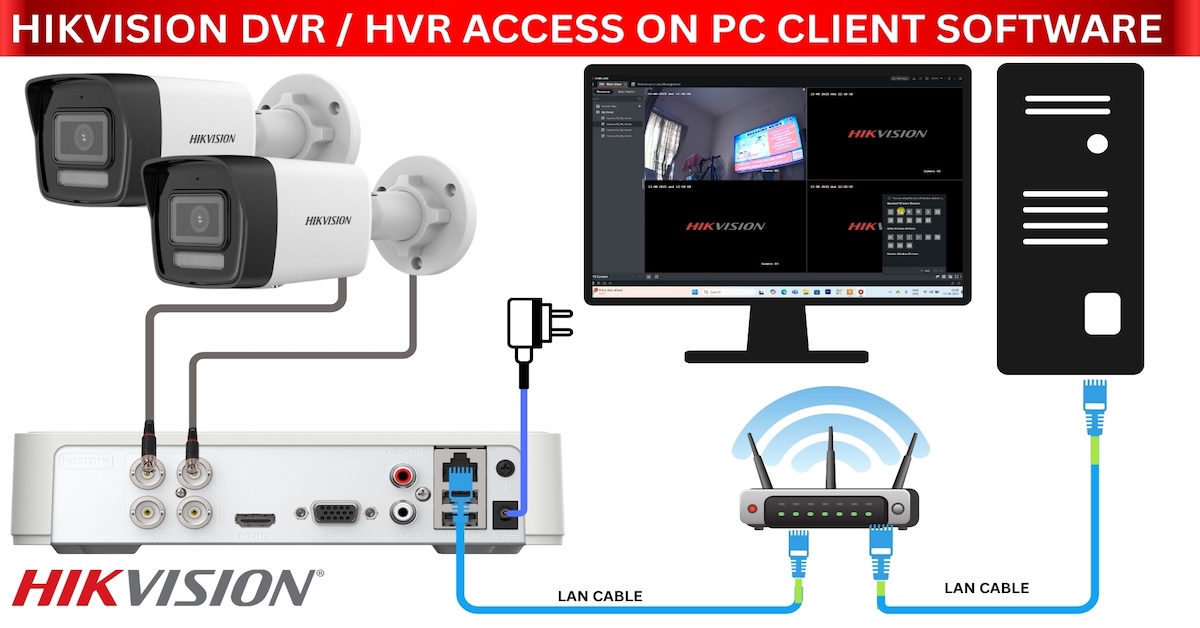
How to Access Your Hikvision DVR Using iVMS-4200 Software on PC/Laptop
Welcome to TECH LOGICS! In this comprehensive guide, we’ll walk you through the process of accessing your Hikvision DVR using the iVMS-4200 PC client software.…
-

How to Reset and Configure Your TP-Link Vigi Mini IP Dome Camera: A Step-by-Step Guide
Welcome to TECH LOGICS! In this comprehensive guide, we’ll walk you through the process of resetting your TP-Link Vigi Mini IP Dome Camera using a…
-

How to Find IP address of TP-Link Vigi IP Camera with Your Phone | Set Static IP (No PC Needed!)
Welcome to TECH LOGICS! In this guide, we’ll walk you through the process of setting up your TP-Link Vigi IP camera using just your smartphone…
-

How to Set Up Your Hikvision DVR for the First Time
Welcome to TECH LOGICS! In this guide, we’ll walk you through the initial setup process for activating your Hikvision DVR, ensuring your surveillance system is…










