CCTV Security
Discover expert insights, detailed guides, and the latest updates in the world of CCTV and home security systems. From choosing the best cameras and DVRs to installation tips and troubleshooting, this category covers everything you need to secure your home or business. Stay informed about smart home integration, advanced surveillance technologies, and practical DIY solutions for modern security needs.
-

How to Insert a 4G SIM Card and microSD Card in the V380 Smart Indoor Pan & Tilt Security Camera – Step-by-Step Guide
Setting up your V380 Smart Indoor Pan & Tilt Home Security Camera with a 4G SIM card and microSD memory card is straightforward — but…
-

Seamless Integration: Connect Your Prama IP Camera to a Hikvision NVR/DVR with ONVIF
Welcome back to TECH LOGICS! Connecting third-party cameras like Prama (STQC Model) to a Hikvision NVR or DVR can often be a headache due to proprietary firmware…
-
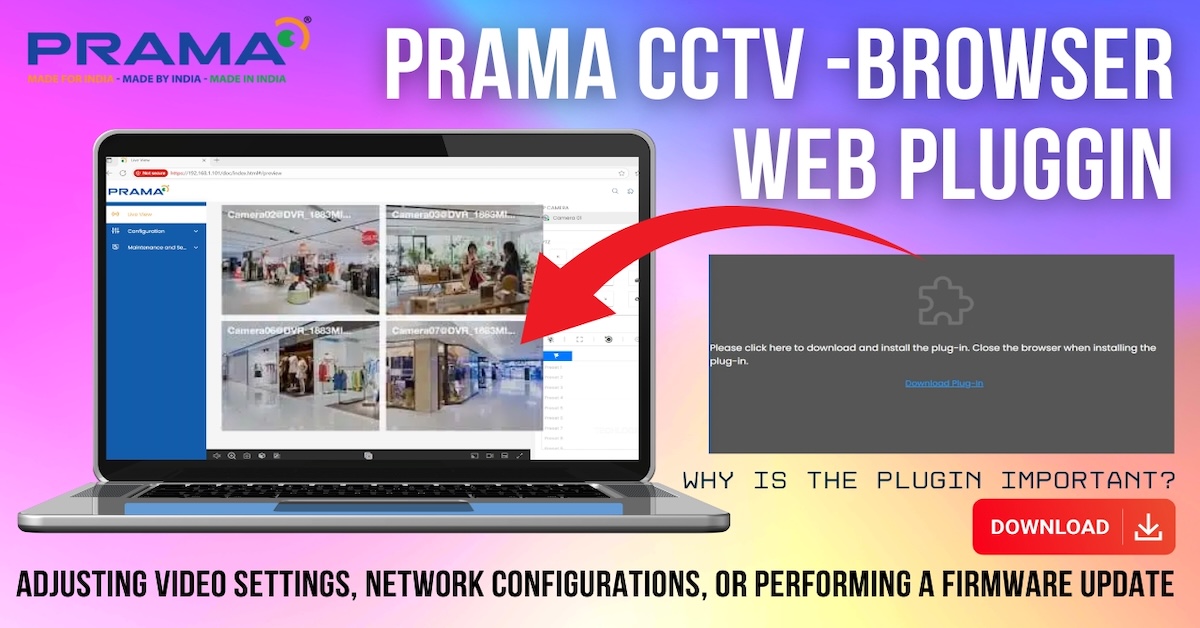
How to Install the Prama Web Plugin for Seamless CCTV Live Feeds and Advanced Features
Welcome back to TECH LOGICS, your trusted guide for mastering Prama CCTV setups! In this part of our Prama camera setup series, we’re diving into…
-

Easy Guide to Setting Up Prama STQC-Approved IP Cameras with the ODDT Tool
Welcome back to TECH LOGICS, your ultimate resource for straightforward CCTV installations! If you’re having trouble getting your new Prama STQC-approved IP cameras up and…
-

How to View Your TP-Link Tapo Camera on Your PC with iSpy Agent DVR
Welcome to TECH LOGICS! If you own a TP-Link Tapo WiFi CCTV camera like the C200, C320WS, or C210, you’re likely enjoying its mobile monitoring…
-

Setting Up Your TP-Link Tapo C320WS Outdoor CCTV Security Wi-Fi Smart Camera: A Step-by-Step Guide
Welcome to TECH LOGICS! In this video tutorial, we’ll guide you through a detailed, step-by-step process to add the TP-Link Tapo C320WS Outdoor CCTV Security…
-

Complete ieGeek 3MP 2K WiFi Camera Setup Guide
Welcome to TECH LOGICS! In this detailed guide, we’ll walk you through every step to set up the ieGeek 3MP 2K CCTV Camera for home…
-

Setting Up Your TP-Link Tapo C201 Indoor Pan & Tilt Camera: A Step-by-Step Guide
Welcome to TECH LOGICS! In this comprehensive guide, we’ll walk you through the process of setting up the TP-Link Tapo C201 Indoor Pan & Tilt Camera on…
-

How to Enable ONVIF Protocol on Hikvision Hybrid IP Cameras
Welcome to TECH LOGICS! In this guide, we’ll walk you through the steps to enable the ONVIF protocol on the latest Hikvision Hybrid IP cameras. This…






