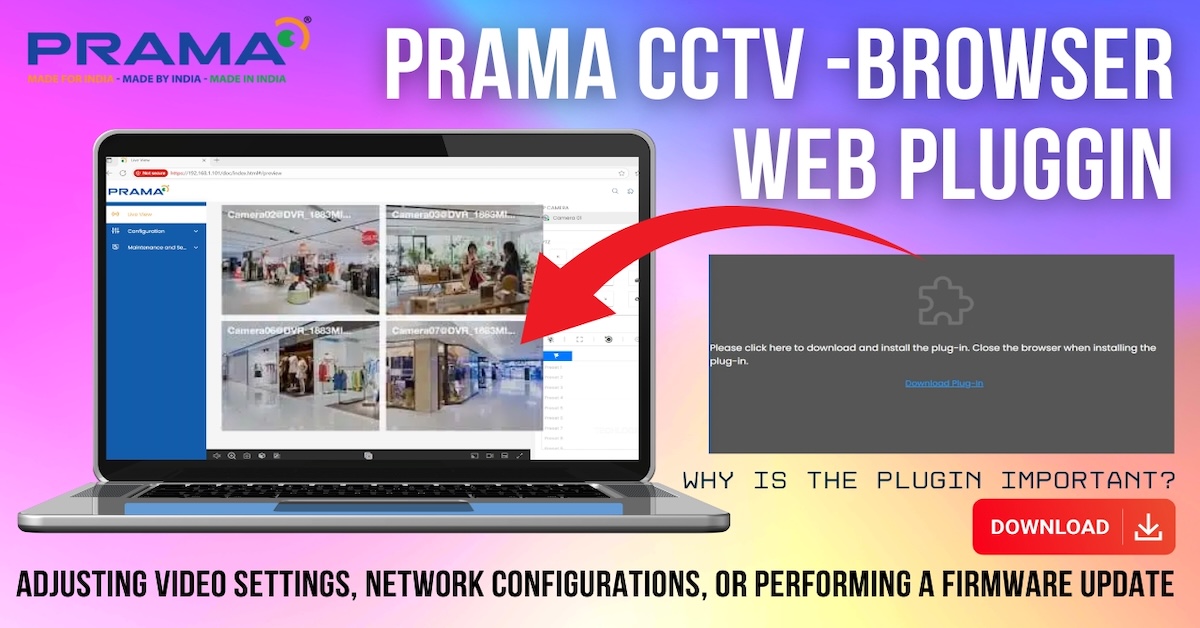In this blog post, we demonstrate how to connect an electromagnetic lock with a standalone access controller and an exit switch. This step-by-step guide will help you understand the wiring connections and configuration required to set up a secure and efficient access control system.
Key Components Needed:
- Electromagnetic Lock: Secures the door.
- Standalone Access Controller: Manages access credentials.
- Exit Switch: Allows for easy egress.
- Power Supply: Ensures smooth and efficient operation of the system.
Step-by-Step Setup:
- Power Supply Connection:
- Connect the DC power adapter to the controller as per the diagram.
- Ensure the power adapter matches the voltage requirements (typically a DC 12-volt power adapter with at least 2 amps).
- Connect the positive (+) wire of the DC power adapter to the positive terminal of the controller and the negative (-) wire to the ‘GND’ terminal
- Exit Switch Connection:
- Use a push-type exit switch with two terminals.
- Connect one terminal to the access controller’s ‘Open’ terminal.
- Connect the other terminal of the exit switch to the DC power supply’s ‘GND’ or negative supply wire.
- Power Up and Check Connections:
- After completing the wiring, power up the device to check the system.
- Ensure all connections are secure.
- Verify that the electromagnetic lock and exit switch function correctly with the access controller.








Troubleshooting:
- LED Indicators:
- The access controller’s red LED should be flashing, indicating it is powered and operational.
- If the electromagnetic lock is not working and the power LED is not glowing, adjustments on the access controller may be necessary.
- Adjusting the Jumper Cap Connector:
- Change the jumper cap connector to connect the +12V pin with the COM pin on the access controller.
- This adjustment aligns the power supply with the access controller’s output settings, allowing the electromagnetic lock to function correctly.

Final Testing:
- Exit Switch:
- Press the exit switch to demagnetize the lock, releasing it and allowing access.
- RFID Card:
- Present the RFID card to the access controller to ensure the system recognizes the card and operates correctly.
By following these steps, you can confirm that your access control system is set up and functioning as expected.
Conclusion
Thank you for watching our tutorial! If you enjoyed the content and found it helpful, please like and share. Don’t forget to subscribe to our channel to stay updated with our latest uploads. Thank you for your support!