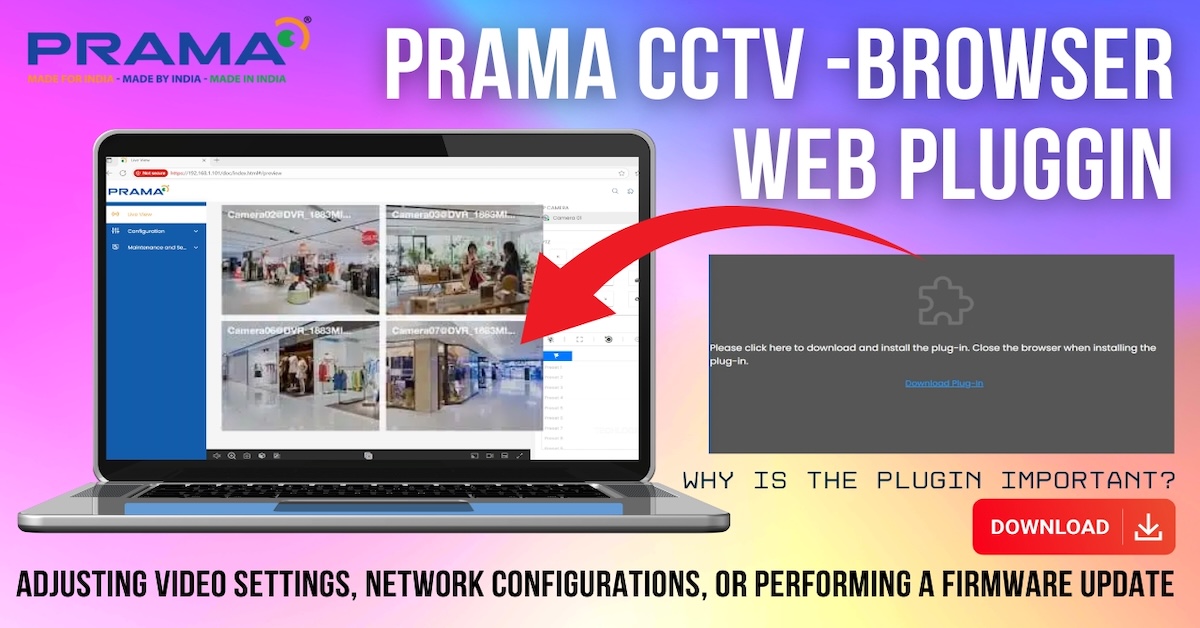Welcome to TECH LOGICS! In this comprehensive guide, we’ll walk you through the process of connecting an HD Analog CCTV camera to a DVR using a 3+1 CCTV cable with BNC and DC connectors. Whether you’re setting up a security system for your home or business, this tutorial will help you achieve a clear, high-quality video feed with confidence. We’ll cover everything from preparing the cables to making secure connections, ensuring optimal performance for your security system.

What You’ll Need
- 3+1 CCTV cable
- BNC connectors
- Male DC pin connectors
- SMPS (Switch Mode Power Supply)
- Nose pliers, cutting pliers, and insulation tape
- Wire stripper or utility knife
- Screwdriver (for tightening connectors)
Step 1: Preparing the Camera End of the 3+1 CCTV Cable
Start by preparing the camera end of the 3+1 CCTV cable. This cable contains a coaxial cable for video signals and power wires for the camera’s power supply.
- Strip the Outer Insulation: Carefully strip away about 3 to 4 inches of the outer insulation from the 3+1 CCTV cable. Be gentle to avoid damaging the internal wires, as this can affect connection quality.
- Expose the Wires: Remove any protective film or covering to reveal the coaxial cable and power wires. This step ensures you can connect each wire properly. Refer to an animated diagram (if available) to identify the connection points and wire types.


Step 2: Attaching the BNC Connector for Video Signal
The coaxial cable inside the 3+1 cable transmits the video signal and requires a BNC connector.
- Strip the Coaxial Cable: Take the coaxial cable and carefully strip about 1 inch of its outer insulation. Be cautious to avoid damaging the internal components. You’ll see the central conductor (signal +) and the surrounding shield (signal – or ground).
- Prepare the Central Conductor: The central wire is typically covered by a layer of PVC insulation. Carefully remove this insulation without nicking the conductor to ensure a clean connection.
- Fold the Signal Wire: Gently fold the central conductor (signal +) about 0.5 cm. This fold strengthens the wire and makes it easier to insert into the BNC connector’s center pin.
- Attach the BNC Connector:
- Open the outer cap or shell of the BNC connector and slide it onto the coaxial cable.
- Loosen the screw or clamp inside the BNC connector that holds the center pin.
- Insert the folded signal (+) wire into the center pin and tighten the screw to secure it.
- Ensure the shield (signal -) is positioned in the connector’s common grip point.
- Secure the Connection: Use nose pliers or cutting pliers to gently tighten the connector’s outer grip or crimper, clamping the coaxial cable securely. Ensure the signal (+) and ground (-) wires do not touch to prevent short circuits.
- Close the Connector: Slide the outer cap or shell back over the connection and snap it into place for a tight, secure fit.
Pro Tip: Double-check that the signal (+) and ground (-) wires are isolated within the connector to avoid signal loss or equipment damage.











Step 3: Wiring the DC Connector for Power Supply
The 3+1 CCTV cable includes power wires to supply electricity to the camera.
- Identify the Power Wires: The cable typically has three wires for power. Select two—one for positive and one for negative. Common color coding is red for positive and blue or black for negative. Verify polarity to prevent damage.
- Connect the Positive Wire: Join the red wire from the DC pin connector to the red wire of the 3+1 cable. Secure the connection and insulate it with insulation tape to prevent contact with other wires or surfaces.
- Connect the Negative Wire: Connect the black wire from the DC pin (negative) to the blue wire from the CCTV cable. Secure and insulate the connection with insulation tape.
- Insulate All Joints: Fully cover all exposed wire joints and the DC pin connector with insulation tape to prevent short circuits and ensure safety.




Step 4: Connecting the Camera
With the BNC and DC connections prepared, you’re ready to connect the camera.
- Attach the BNC Connector: Connect the camera’s video output to the prepared BNC connector. Ensure a secure connection for stable video transmission.
- Connect the Power Input: Attach the camera’s power input to the DC pin connector, ensuring correct polarity (positive to positive, negative to negative).
- Double-Check Connections: Verify all joints and insulations are secure to prevent electrical faults.

Step 5: Preparing the DVR End of the Cable
Now, prepare the DVR end of the 3+1 CCTV cable to connect the video and power signals to the DVR.
- Strip the Outer Insulation: Strip away about 6 to 7 inches of the outer insulation from the cable, being careful not to damage the internal wires.
- Expose the Wires: Remove any protective film to fully expose the coaxial cable and power wires.
- Protect the Coaxial Cable: Use the stripped outer insulation to cover and protect the exposed coaxial cable, preventing damage to the inner conductor and shield.


Step 6: Attaching the BNC Connector at the DVR End
Repeat the BNC connector attachment process for the DVR end.
- Strip the Coaxial Cable: Strip about 1 inch of the outer insulation from the coaxial cable, exposing the central conductor and shield.
- Prepare the Central Conductor: Remove the PVC insulation from the central wire (signal +) without damaging it.
- Fold the Signal Wire: Fold the central conductor about 0.5 cm for easier insertion into the BNC connector.
- Attach the BNC Connector:
- Slide the outer cap of the BNC connector onto the coaxial cable.
- Insert the folded signal (+) wire into the center pin and tighten the screw.
- Position the shield (signal -) in the common grip point.
- Secure the Connection: Tighten the connector’s outer grip with pliers, ensuring the signal (+) and ground (-) wires are isolated.
- Close the Connector: Snap the outer cap into place for a secure fit.





Step 7: Connecting Power to the SMPS
The power wires at the DVR end connect to a Switch Mode Power Supply (SMPS).
- Match Polarity: Connect the red wire (positive) from the cable to the positive (+) terminal of the SMPS and the blue wire (negative) to the negative (–) terminal.
- Secure Connections: Tighten the connections to ensure stable power delivery.
- Verify Polarity: Double-check that polarity is consistent across the camera and DVR ends to avoid damage or power issues.


Step 8: Connecting to the DVR
Finally, connect the prepared cable to the DVR.
- Attach the BNC Connector: Push the BNC connector into the DVR’s video input port and rotate it clockwise to lock it in place. To remove, rotate counterclockwise and pull gently.
- Power On the System: Turn on the SMPS and DVR, then check the camera feed to ensure it’s working correctly.

Step 9: Testing and Final Checks
- Verify the video feed is clear and stable.
- Ensure all connections are secure and insulated.
- Repeat the process for additional cameras in your system, following the same steps.
Conclusion
Congratulations! You’ve successfully connected an HD Analog CCTV camera to a DVR using a 3+1 CCTV cable. By following these steps, you’ve ensured a secure, high-quality video feed for your security system. Always double-check polarity, insulate connections, and refer to diagrams or video guides for clarity.
If you found this guide helpful, please share it with others and consider following TECH LOGICS for more tech tutorials. Have questions or need assistance? Drop a comment below, and we’ll be happy to help!