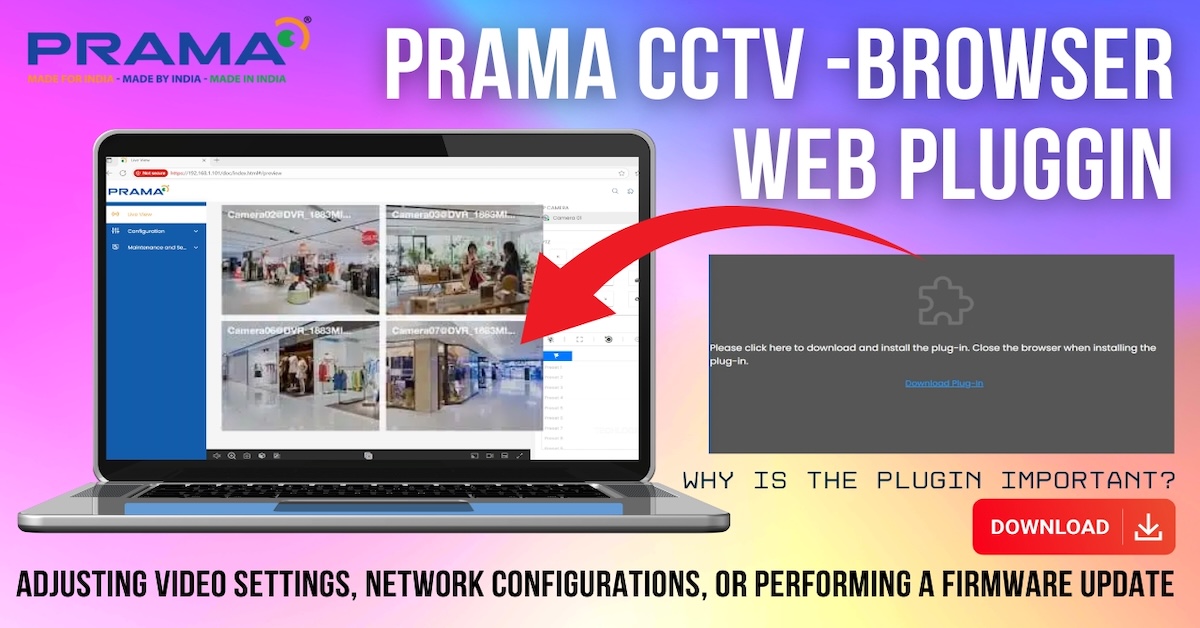Welcome to TECH LOGICS! In this comprehensive guide, we’ll walk you through the process of connecting an electromagnetic lock with a ZKTeco SA40 Standalone Access Control System and an exit switch. This step-by-step tutorial will help you understand the wiring connections and configuration needed to create a secure and efficient access control system, ideal for homes, offices, or commercial spaces.
Components Needed
To set up this access control system, you’ll need the following key components:
- Electromagnetic Lock: Secures the door.
- ZKTeco SA40 Standalone Access Controller: Manages access credentials via PIN or RFID card.
- Exit Switch: Allows easy egress.
- DC 12V Power Supply: Ensures smooth and efficient operation (recommended 2A–5A current rating).


Unboxing the ZKTeco SA40 Access Controller
Let’s start by unboxing the ZKTeco SA40 and exploring its features. This standalone device supports dual authentication options—PIN code or RFID smart card—making it versatile for various settings without requiring keys or complex software. It operates independently, eliminating the need for a PC, server, or internet connection, which simplifies installation and operation.
The SA40 package includes:
- SA40 Access Controller
- Mounting screws
- RFID user management card
- User manual
The controller boasts a capacity of 2,000 users and can store 2,000 passwords (4–6 digits each). It supports multiple RFID cards and passwords for fast, secure entry while preventing unauthorized access. Encased in a sleek, durable ABS shell, the SA40 is resistant to wear and tear and compact enough for installation in small offices, server rooms, or interior entryways, fitting seamlessly on doors, walls, or entry frames.
Wiring the System
Step 1: Connect the Power Supply
Begin by connecting the DC 12V power supply to the SA40 controller, following the provided wiring diagram. In this setup, we use a single power adapter (2A–5A) for both the controller and the electromagnetic lock to ensure stable operation and prevent voltage issues.
- Insert the 9-pin connector into the access controller’s slot to connect devices like the electromagnetic lock, exit switch, and power supply. Ensure it’s firmly plugged in for reliable operation.
- Connect the positive (+) wire from the DC power adapter to the controller’s NCC pin, providing the necessary voltage.
- Connect the negative (-) wire to the controller’s GND terminal to complete the power circuit.
- Keep wire length under 10 meters to maintain stable voltage and reduce the risk of power fluctuations. Double-check all connections for security.


Step 2: Connect the Electromagnetic Lock
Since the same power adapter powers both the controller and the electromagnetic lock, the positive (+) wire from the DC power supply is already connected to the controller’s NCC pin, which links to the COM pin. This ensures both devices share a stable power source.
- Connect the positive (+) terminal of the electromagnetic lock to the controller’s NC (Normally Closed) terminal. The NC contact keeps the lock engaged by default, disengaging briefly when access is granted or the exit switch is pressed.
- Avoid the NO (Normally Open) terminal, as it’s unsuitable for this configuration.
- Connect the negative (-) terminal of the electromagnetic lock to the GND wire of the DC power supply to complete the circuit.
- Ensure all connections are secure to guarantee reliable locking and unlocking functionality. Double-check to avoid loose contacts.




Step 3: Connect the Exit Switch
The exit switch, a push-type button with two terminals, allows users to exit safely by disengaging the lock.
- Connect one terminal of the exit switch to the GND wire of the DC power supply.
- Connect the other terminal to the Go Switch or Button terminal on the SA40 controller. This setup enables the switch to signal the controller to release the lock when pressed.
- Secure all connections to ensure proper operation.



Testing the System
Once wiring is complete, power up the system and verify its functionality:
- Secure and insulate all connections using insulation tape to prevent short circuits or loose contacts.
- Connect the DC power adapter and observe the SA40 controller. A flashing red or blue LED indicates the system is powered and operational.
- Test the exit switch: Press it to demagnetize the electromagnetic lock, allowing easy exit.
- Test the RFID card: Present a registered RFID card to the controller; it should recognize the card and unlock the lock.
- Verify all components: Ensure the hardware and access control logic function seamlessly. These tests help identify any wiring or configuration issues early, ensuring a reliable security solution.

Conclusion
By following this guide, you’ve successfully set up a ZKTeco SA40 Access Control System with an electromagnetic lock and exit switch. This standalone system offers secure, keyless access for various environments, with easy installation and reliable performance. If you found this tutorial helpful, share it with others and stay tuned for more tech guides from TECH LOGICS!