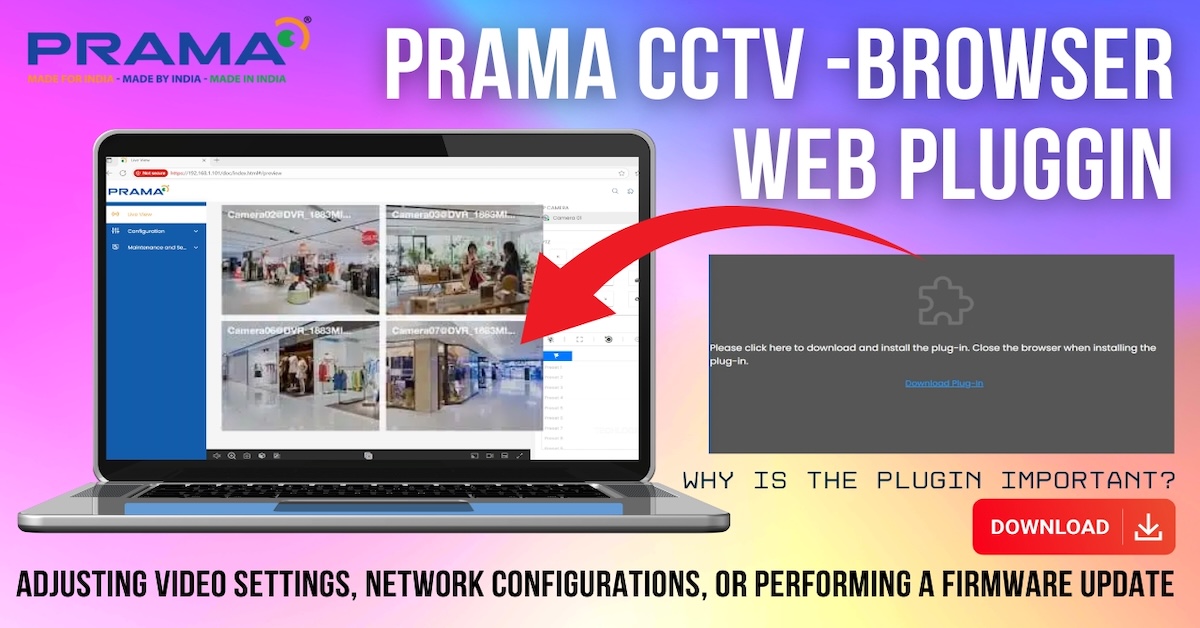If you’re looking to upgrade your Hikvision DVR, HVR, or NVR system with seamless wireless connectivity, the Hikvision Wi-Fi USB Dongle, model DS-3WR3X-1, is a fantastic solution. This compact device eliminates the need for a wired LAN connection, enabling effortless integration with your Wi-Fi router or internet modem. Whether you’re monitoring your home or office, this dongle ensures you can access your surveillance feeds and manage your security system from anywhere within your network. In this blog post, we’ll dive into the features, setup process, and benefits of this powerful device.
Why Choose the Hikvision Wi-Fi USB Dongle?
The DS-3WR3X-1 is designed to enhance your Hikvision surveillance system with cutting-edge technology and user-friendly functionality. Here’s what makes it stand out:

- Wi-Fi 6 Technology: Powered by Wi-Fi 6, this dongle delivers faster speeds, improved performance, and greater capacity, even in environments with multiple connected devices. This ensures smooth streaming of video feeds, critical for real-time surveillance.
- Drive-Free Installation: The setup is a breeze—simply plug the dongle into a USB port on your Hikvision device, and you’re ready to go. No additional drivers or software are required.
- Reliable Connectivity: Operating at a 2.4 GHz frequency with data rates up to 20 Mbps, the dongle provides stable and consistent performance for streaming surveillance footage.
- Flexible Wireless Modes: It supports Station Mode and Soft AP, giving you versatility in how you connect to your network.
- Robust Security: With support for WPA-PSK and WPA2-PSK protocols, your data remains secure during transmission, a crucial feature for any surveillance system.
- Enhanced Signal Strength: Equipped with an internal antenna and a USB 2.0 interface, the dongle ensures strong and reliable connectivity.
This device is a smart addition for anyone looking to simplify their surveillance system management while maintaining high performance and security.
How to Set Up the Hikvision Wi-Fi USB Dongle
Getting started with the DS-3WR3X-1 is straightforward. Follow these steps to connect your Hikvision device to your Wi-Fi network:
- Insert the Dongle: Plug the Wi-Fi USB dongle into an available USB port on your DVR, HVR, or NVR. These ports are typically located on the front or rear panel of the device.
- Access the User Interface: Log into your device’s user interface using one of two methods:
- Web Browser: Enter the device’s IP address in a web browser.
- Graphical User Interface (GUI): Access the GUI directly on the device.
- Navigate to Network Settings: Go to the “Network” or “Configuration” section in the user interface.
- Configure Wi-Fi Settings:
- Locate the “Wi-Fi” or “Wireless” option and enable the Wi-Fi function to activate the dongle.
- The device will scan for available Wi-Fi networks. Select your desired network from the list.
- Enter the Wi-Fi password to establish a connection.
- Save Changes: After entering the necessary details, save your settings to connect the DVR to the Wi-Fi network.
- Enable Hik-Connect: To access your surveillance feeds remotely, enable the Hik-Connect feature. This allows you to monitor and manage your security system via a mobile app or web interface from anywhere.
Once these steps are complete, your Hikvision device will be fully connected to your Wi-Fi network, giving you the flexibility to monitor your property remotely.






Why This Dongle is a Must-Have for Surveillance Systems
The Hikvision Wi-Fi USB Dongle is more than just a connectivity tool—it’s a game-changer for managing your surveillance system. Its plug-and-play design, combined with Wi-Fi 6 technology, ensures fast and reliable performance, even in busy network environments. The robust security protocols keep your data safe, while the ability to access feeds remotely via Hik-Connect adds unparalleled convenience. Whether you’re a homeowner or a business owner, this dongle simplifies the process of staying connected to your security system.
Final Thoughts
The Hikvision Wi-Fi USB Dongle (DS-3WR3X-1) is an excellent choice for anyone looking to enhance their Hikvision surveillance system with wireless capabilities. Its ease of use, advanced technology, and strong security features make it a valuable addition to any setup. By following the simple setup process outlined above, you’ll be able to monitor your property with ease, no matter where you are.
For more in-depth tutorials and tips on maximizing your Hikvision devices, stay tuned for additional content. If you found this guide helpful, consider sharing it with others or subscribing for more tech insights. Your support helps us create valuable resources for our community—thank you!